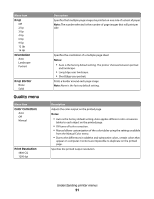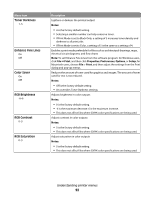Lexmark 26C0000 User Manual - Page 87
Eco-Mode, Quiet Mode, Run Initial Setup, Alarms, Print Recovery, Cartridge Alarm
 |
View all Lexmark 26C0000 manuals
Add to My Manuals
Save this manual to your list of manuals |
Page 87 highlights
Menu item Eco-Mode Off Energy Energy/Paper Paper Quiet Mode Off On Run Initial Setup Yes No Alarms Cartridge Alarm Off Single Print Recovery Auto Continue Disabled 5 sec -255 sec Print Recovery Jam Recovery On Off Auto Description Allows the printer to conserve energy by turning off the backlight on the display and entering one minute power saver Notes: • Off is the factory default setting. Off resets the printer to its factory default settings. • The Energy setting minimizes the power used by the printer. Performance may be affected, but print quality is not. • Energy/Paper minimizes the use of power and of paper and specialty media. • Paper minimizes the amount of paper and specialty media needed for a print job. Performance may be affected, but print quality is not. Enables the printer to print more slowly and with less noise Notes: • Off is the factory default setting. • On configures the printer to produce as little noise as possible. Instructs the printer to run the setup wizard Notes: • Yes is the factory default setting. • After completing the setup wizard by selecting Done at the Country select screen, the default setting becomes No. Sets an alarm to sound when the printer requires operator intervention Note: Off is the factory default setting and means no alarm will sound. Lets the printer automatically continue printing from certain offline situations when not resolved within the specified time period Note: Disabled is the factory default setting. Specifies whether the printer reprints jammed pages Notes: • Auto is the factory default setting. The printer reprints jammed pages unless the memory required to hold the pages is needed for other printer tasks. • On sets the printer to always reprint jammed pages. • Off sets the printer to never reprint jammed pages. Understanding printer menus 87