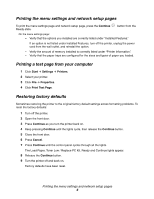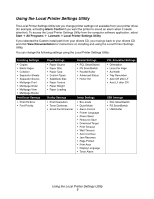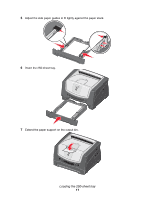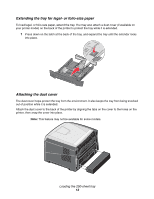Lexmark 352dn Quick Reference - Page 11
Adjust the side paper guides to fit lightly against the paper stack., Insert the 250-sheet tray.,
 |
UPC - 734646013352
View all Lexmark 352dn manuals
Add to My Manuals
Save this manual to your list of manuals |
Page 11 highlights
5 Adjust the side paper guides to fit lightly against the paper stack. 6 Insert the 250-sheet tray. 7 Extend the paper support on the output bin. Loading the 250-sheet tray 11
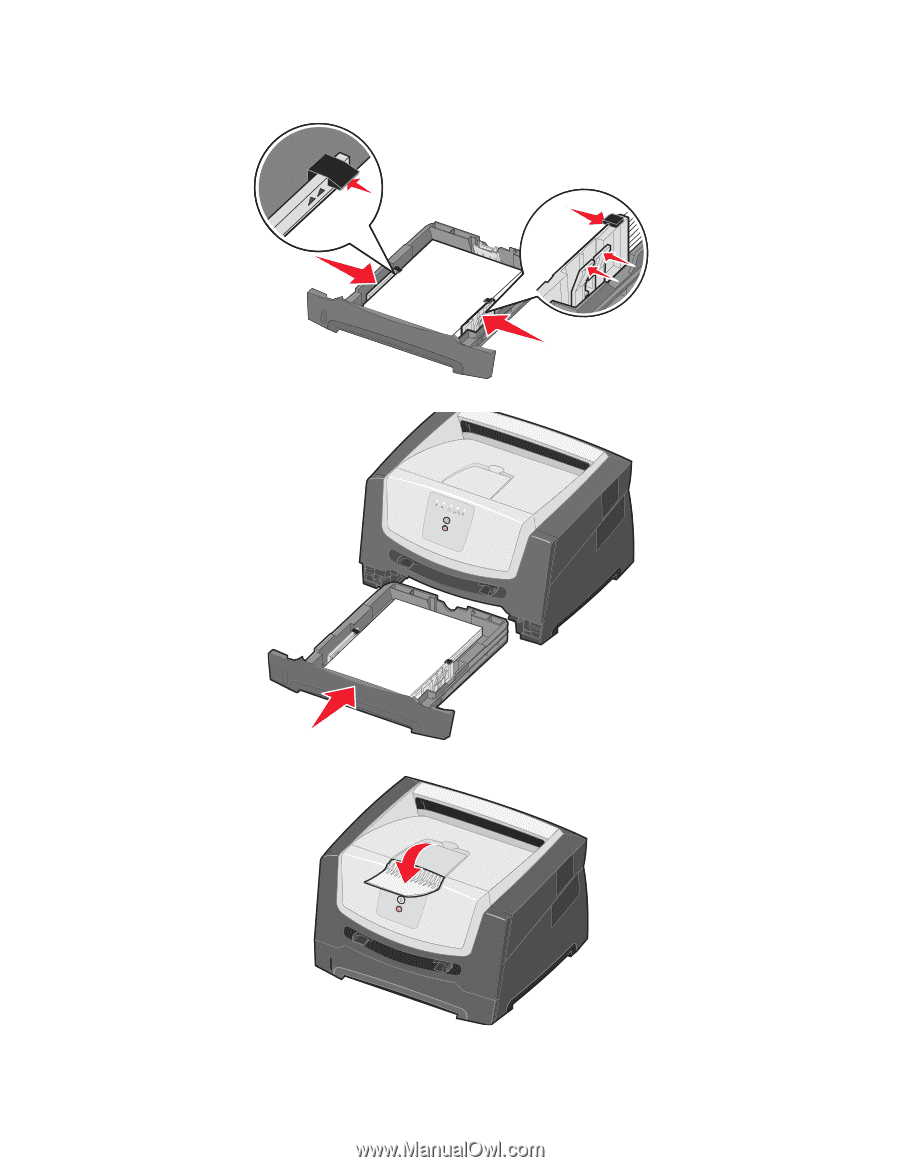
Loading the 250-sheet tray
11
5
Adjust the side paper guides to fit lightly against the paper stack.
6
Insert the 250-sheet tray.
7
Extend the paper support on the output bin.