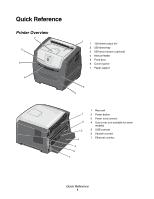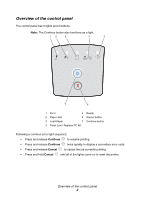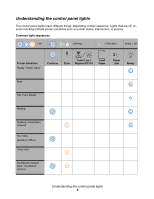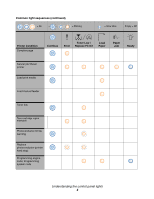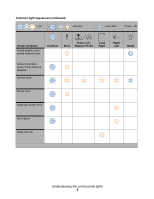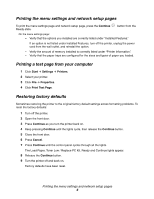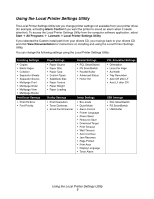Lexmark 352dn Quick Reference - Page 5
Printer Condition, Continue, Error, Toner Low, Replace PC Kit, Paper, Ready, Paper jam printer error
 |
UPC - 734646013352
View all Lexmark 352dn manuals
Add to My Manuals
Save this manual to your list of manuals |
Page 5 highlights
Common light sequences (continued) = On = Blinking = Slow blink Empty = Off Printer Condition Invalid engine code / Invalid network code Continue Toner Low / Error Replace PC Kit Load Paper Paper Jam Ready Network interface errors / Host interface disabled Service error Printer error Paper jam printer error Short paper Output bin full Understanding the control panel lights 5

Understanding the control panel lights
5
Invalid engine code /
Invalid network code
Network interface
errors / Host interface
disabled
Service error
Printer error
Paper jam printer error
Short paper
Output bin full
Common light sequences (continued)
Printer Condition
Continue
Error
Toner Low /
Replace PC Kit
Load
Paper
Paper
Jam
Ready
= On
= Blinking
= Slow blink
Empty = Off