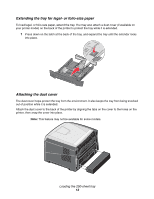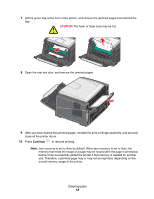Lexmark 352dn Quick Reference - Page 17
Open the front door, and remove the print cartridge assembly., Install the 250-sheet tray.
 |
UPC - 734646013352
View all Lexmark 352dn manuals
Add to My Manuals
Save this manual to your list of manuals |
Page 17 highlights
4 With the tray removed, press down on the green duplex flap to remove the jammed pages from the duplex area. 5 Install the 250-sheet tray. 6 Open the front door, and remove the print cartridge assembly. 1 2 3 Clearing jams 17

Clearing jams
17
4
With the tray removed, press down on the green duplex flap to remove the jammed pages
from the duplex area.
5
Install the 250-sheet tray.
6
Open the front door, and remove the print cartridge assembly.
1
2
3