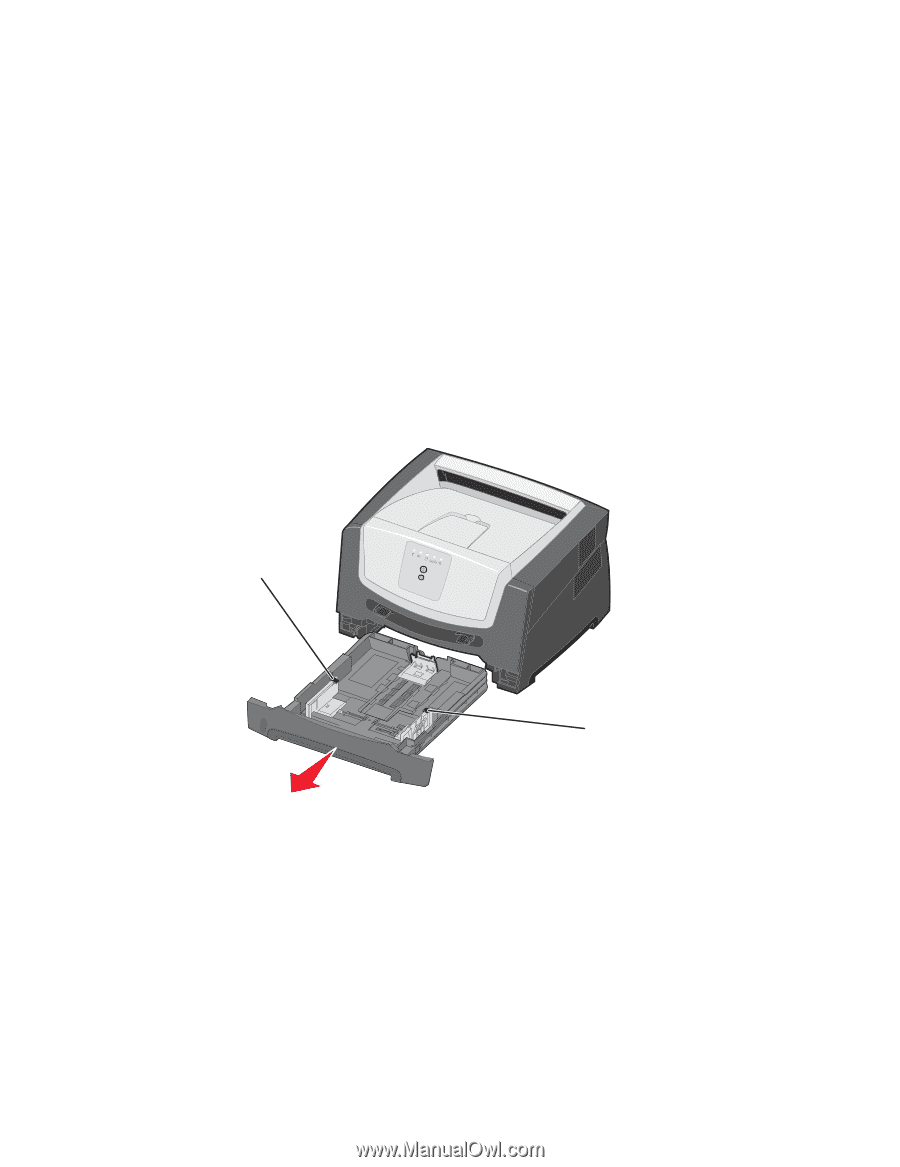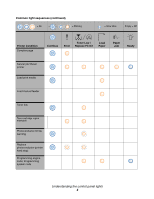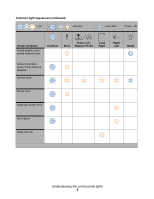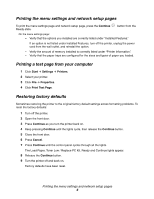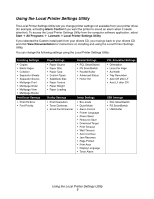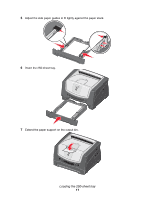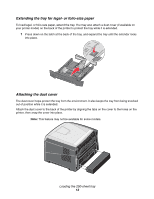Lexmark 352dn Quick Reference - Page 9
Where can print media be loaded in the printer?, Loading the 250-sheet tray
 |
UPC - 734646013352
View all Lexmark 352dn manuals
Add to My Manuals
Save this manual to your list of manuals |
Page 9 highlights
Where can print media be loaded in the printer? Your printer has two standard paper sources: a 250-sheet tray and a single-sheet manual feeder. Use the 250-sheet tray for most print jobs. Use the manual feeder for a single piece of paper, transparency, envelope, paper label, card stock, or index card. You can increase paper capacity by purchasing an optional 550-sheet drawer. The output bin on top of the printer holds up to 150 sheets. The single-sheet rear exit provides a straight-through path to help reduce curling and potential jams. This is especially useful for specialty media, such as transparencies, envelopes, paper labels, card stock, or index cards. Loading the 250-sheet tray Follow these instructions to load paper in the 250-sheet tray. 1 Remove the 250-sheet tray. maximum paper fill indicator maximum paper fill indicator Note: To load legal- or folio-size paper, extend the length of the tray. For more information, see "Extending the tray for legal- or folio-size paper" on page 12. Where can print media be loaded in the printer? 9