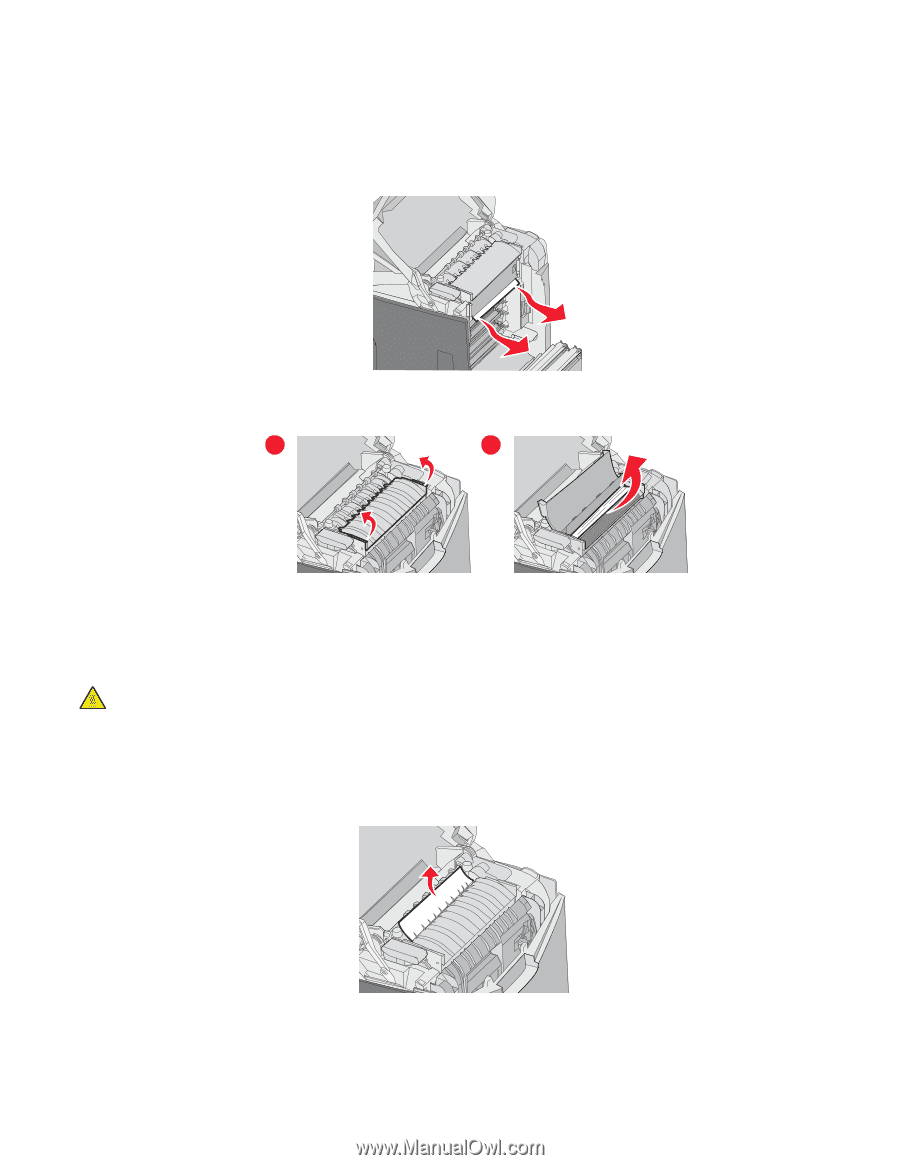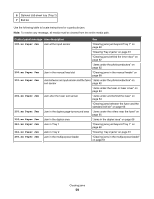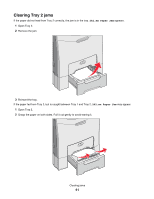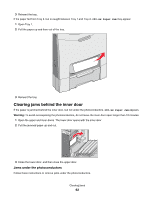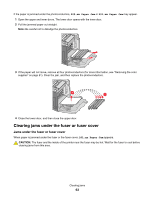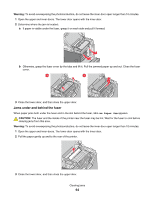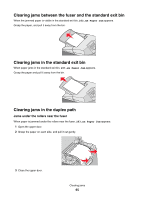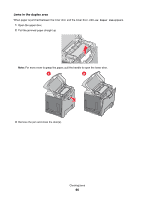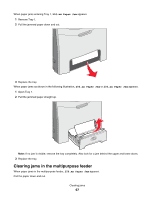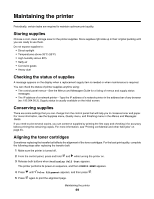Lexmark C530DN User's Guide - Page 64
Jams under and behind the fuser
 |
UPC - 734646030908
View all Lexmark C530DN manuals
Add to My Manuals
Save this manual to your list of manuals |
Page 64 highlights
Warning: To avoid overexposing the photoconductors, do not leave the inner door open longer than 10 minutes. 1 Open the upper and inner doors. The lower door opens with the inner door. 2 Determine where the jam is located: a If paper is visible under the fuser, grasp it on each side and pull it forward. b Otherwise, grasp the fuser cover by the tabs and lift it. Pull the jammed paper up and out. Close the fuser cover. 1 2 3 Close the lower door, and then close the upper door. Jams under and behind the fuser When paper jams both under the fuser and in the slot behind the fuser, 202.xx Paper Jam appears. CAUTION: The fuser and the inside of the printer near the fuser may be hot. Wait for the fuser to cool before clearing jams from this area. Warning: To avoid overexposing the photoconductors, do not leave the inner door open longer than 10 minutes. 1 Open the upper and inner doors. The lower door opens with the inner door. 2 Pull the paper gently up and to the rear of the printer. 3 Close the lower door, and then close the upper door. Clearing jams 64