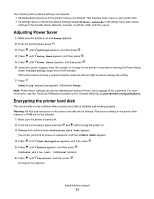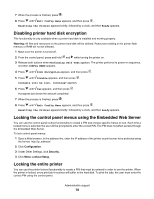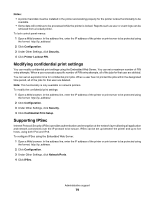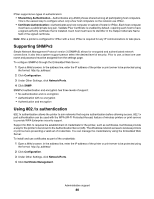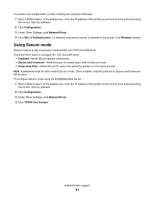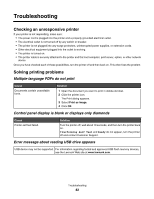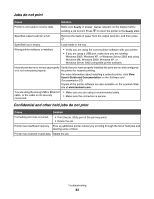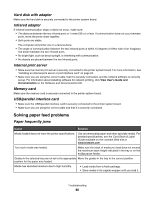Lexmark C530DN User's Guide - Page 81
Using Secure mode, Configuration, Network/Ports, 1x Authentication, Wireless, Disabled
 |
UPC - 734646030908
View all Lexmark C530DN manuals
Add to My Manuals
Save this manual to your list of manuals |
Page 81 highlights
To enable and configure 802.1x after installing the required certificates: 1 Open a Web browser. In the address line, enter the IP address of the printer or print server to be protected using the format: http://ip_address/. 2 Click Configuration. 3 Under Other Settings, click Network/Ports. 4 Click 802.1x Authentication. If a wireless internal print server is installed in the printer, click Wireless instead. Using Secure mode Secure mode is a way to securely communicate over TCP and UDP ports. There are three ways to configure the TCP and UDP ports: • Disabled-Never allows network connections • Secure and Unsecure-Allows the port to remain open, even in Secure mode • Unsecured Only-Allows the port to open only when the printer is not in Secure mode Note: A password must be set to enable Secure mode. Once enabled, only the ports set to Secure and Unsecure will be open. To configure Secure mode using the Embedded Web Server: 1 Open a Web browser. In the address line, enter the IP address of the printer or print server to be protected using the format: http://ip_address. 2 Click Configuration. 3 Under Other Settings, click Network/Ports. 4 Click TCP/IP Port Access. Administrative support 81