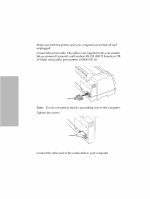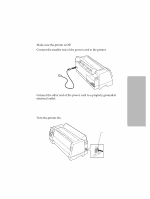Lexmark Dot Matrix Lexmark 4227 Plus User's Guide - Page 21
The Paper Empty/Add Paper message disappears.
 |
View all Lexmark Dot Matrix manuals
Add to My Manuals
Save this manual to your list of manuals |
Page 21 highlights
Getting Started 5 Set the left margin. For help, see "Aligning the Left Margin" on page 66. Before inserting paper, make sure the left paper guide is aligned flush with the [A symbol printed on the margin guide. If the paper guide is not properly aligned, the Demo page prints incorrectly. Margin Guide Left Paper Guide 6 Place a single sheet against the left paper guide. Move the right paper guide so that the guide aligns with the right edge of the paper. Push the sheet in until the feed rollers draw the sheet into the printer. Left Paper Guide Right Paper Guide The Paper Empty/Add Paper message disappears. Chapter 1: Getting Started 15

15
Chapter 1: Getting Started
Getting Started
5
Set the left margin. For help, see “Aligning the Left Margin” on page
66.
Before inserting paper, make sure the left paper guide is aligned flush
with the
[A
symbol printed on the margin guide. If the paper guide is
not properly aligned, the Demo page prints incorrectly.
6
Place a single sheet against the left paper guide. Move the right paper
guide so that the guide aligns with the right edge of the paper. Push
the sheet in until the feed rollers draw the sheet into the printer.
The Paper Empty/Add Paper message disappears.
Margin Guide
Left Paper Guide
Left Paper Guide
Right Paper Guide