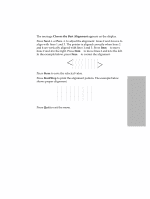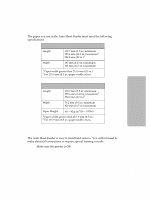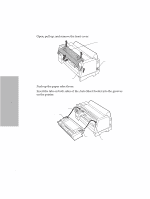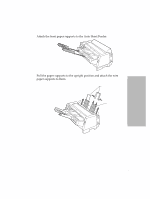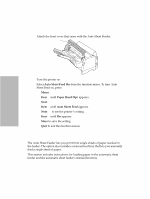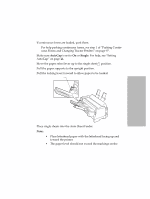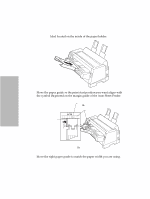Lexmark Dot Matrix Lexmark 4227 Plus User's Guide - Page 83
Installing the Auto Sheet Feeder
 |
View all Lexmark Dot Matrix manuals
Add to My Manuals
Save this manual to your list of manuals |
Page 83 highlights
Printer Options The paper you use in the Auto Sheet Feeder must meet the following specifications. Automatic Feed Mode (Single-part Form) Length 139.7 mm (5.5 in.) minimum 355.6 mm (14.0 in.) maximum1 558.8 mm (22 in.)2 Width 105 mm (4.13 in.) minimum 364 mm (14.3 in.) maximum 1 Paper width greater than 215.9 mm (8.5 in.). 2 For 215.9 mm (8.5 in.) paper width or less. . Manual Insertion Mode (Single-/Multi-part Form) Length 139.7 mm (5.5 in.) minimum 355.6 mm (14.0 in.) maximum1 558.8 mm (22 in.)2 Width 76.2 mm (3.0 in.) minimum 420 mm (16.5 in.) maximum Paper Weight 60 ~ 90 g/m2 (16 ~ 24 lbs) 1 Paper width greater than 215. 9 mm (8.5 in.). 2 For 215.9 mm (8.5 in.) paper width or less. Installing the Auto Sheet Feeder The Auto Sheet Feeder is easy to install and remove. You will not need to make electrical connections or require special training or tools. 1 Make sure the printer is Off. Chapter 5: Printer Options 77