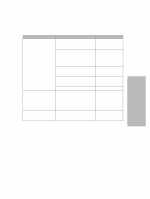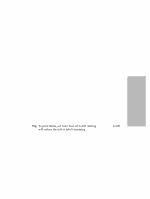Lexmark Dot Matrix Lexmark 4227 Plus User's Guide - Page 51
Manual AutoGap Settings
 |
View all Lexmark Dot Matrix manuals
Add to My Manuals
Save this manual to your list of manuals |
Page 51 highlights
Using the Operator Panel 4 Item ↓ or Item ↑ until Off appears. 5 Store. 6 Next →. 7 Item ↓ or Item ↑ to select the manual position you want. 8 Store to save the setting. 9 Quit to exit the function menu. The following table gives the manual setting choices and the information needed to make the appropriate choice for your paper type. Manual AutoGap Settings Paper Type Paper Thickness Single Forms (Single Thin Sheets or Continuous Forms) Normal Thick Multiple-Part Forms When the setting is 4 or higher, printing speed becomes slower. Envelopes Weight of Paper Manual Setting 45 g/m2 56 g/m2 (12 lb) 1 (15 lb) 68 g/m2 75 g/m2 (18 lb) 1 or 2 (20 lb) 90 g/m2 (24 lb) 2 2 Part Form 2 or 3 3 Part Form 3 or 4 4 Part Form 4 or 5 5 Part Form 5 or 6 6 Part Form 5, 6, or 7 7 Part Form 6 or 7 8 Part Form 7 4, 5, or 6 45 Chapter 3: Using the Operator Panel