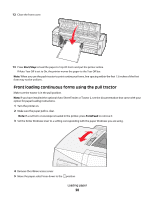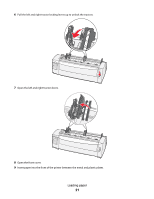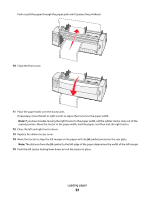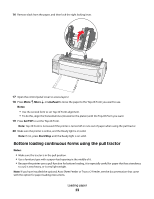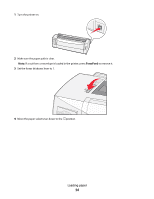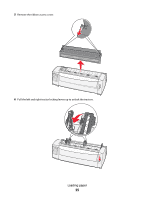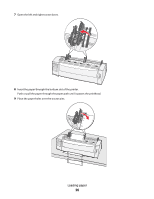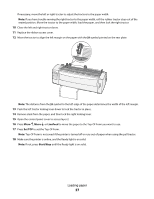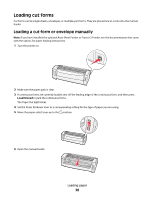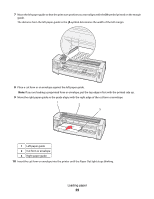Lexmark Forms Printer 2581 Quick Reference - Page 24
Move the paper select lever down to the, Turn the printer on.
 |
View all Lexmark Forms Printer 2581 manuals
Add to My Manuals
Save this manual to your list of manuals |
Page 24 highlights
1 Turn the printer on. 2 Make sure the paper path is clear. Note: If a cut form or envelope is loaded in the printer, press FormFeed to remove it. 3 Set the forms thickness lever to 7. 4 Move the paper select lever down to the position. Loading paper 24
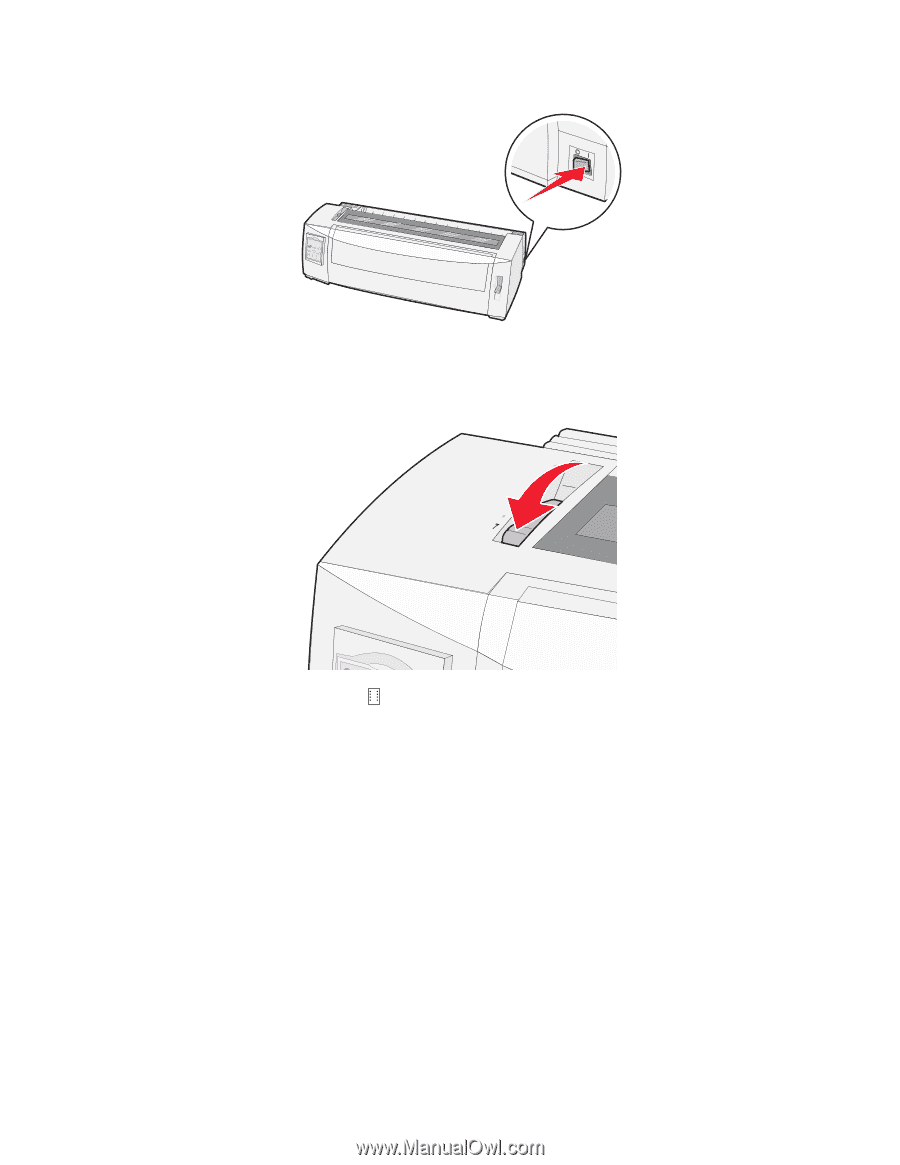
1
Turn the printer on.
2
Make sure the paper path is clear.
Note:
If a cut form or envelope is loaded in the printer, press
FormFeed
to remove it.
3
Set the forms thickness lever to 7.
4
Move the paper select lever down to the
position.
Loading paper
24