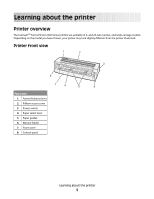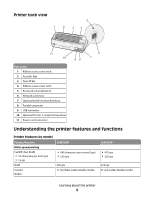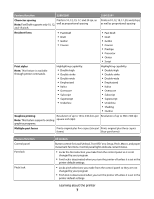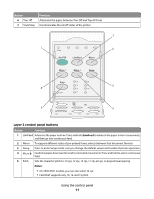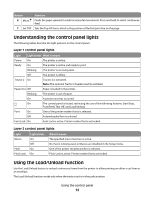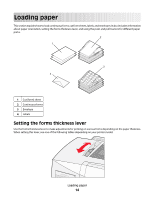Lexmark Forms Printer 2581 Quick Reference - Page 9
Allows the printer to work with all computers with compatible interface
 |
View all Lexmark Forms Printer 2581 manuals
Add to My Manuals
Save this manual to your list of manuals |
Page 9 highlights
Feature/function Software compatibility Interface connection All models • Compatible with all programs that support IBM emulation or Epson emulation • Compatible with Okidata MICROLINE emulation (with the M320 turbo), which is standard on the 9-wire printer and 2580/2581 printer models. Allows the printer to work with all computers with compatible interface connections Both parallel and USB interfaces are standard. The internal serial interface (RS-232) is optional for the 2580/2581 and 2590/2591 models. The Network option is standard on the 2580n/2581n and 2590n/2591n models. Learning about the printer 9
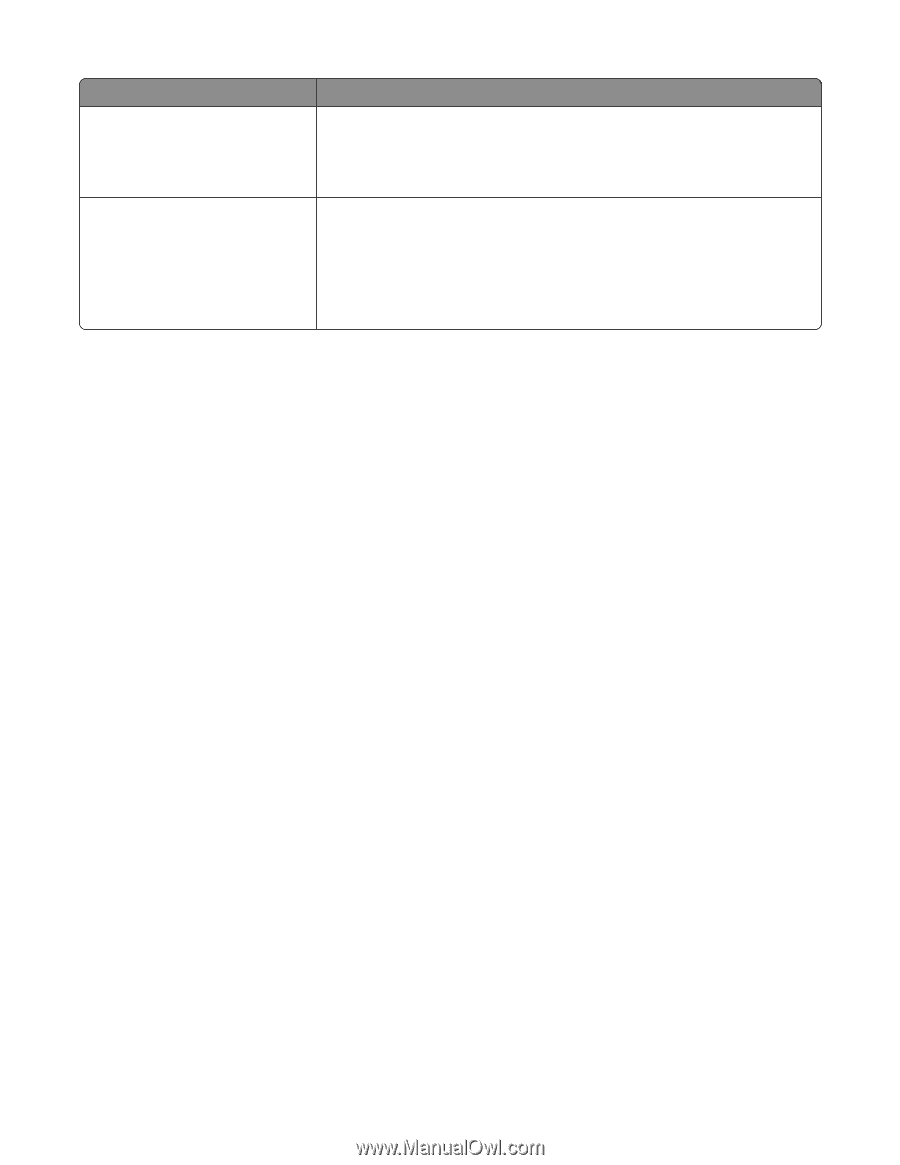
Feature/function
All models
Software compatibility
•
Compatible with all programs that support IBM emulation or Epson
emulation
•
Compatible with Okidata MICROLINE emulation (with the M320 turbo),
which is standard on the 9-wire printer and 2580/2581 printer models.
Interface connection
Allows the printer to work with all computers with compatible interface
connections
Both parallel and USB interfaces are standard. The internal serial interface
(RS-232) is optional for the 2580/2581 and 2590/2591 models.
The Network option is standard on the 2580n/2581n and 2590n/2591n
models.
Learning about the printer
9