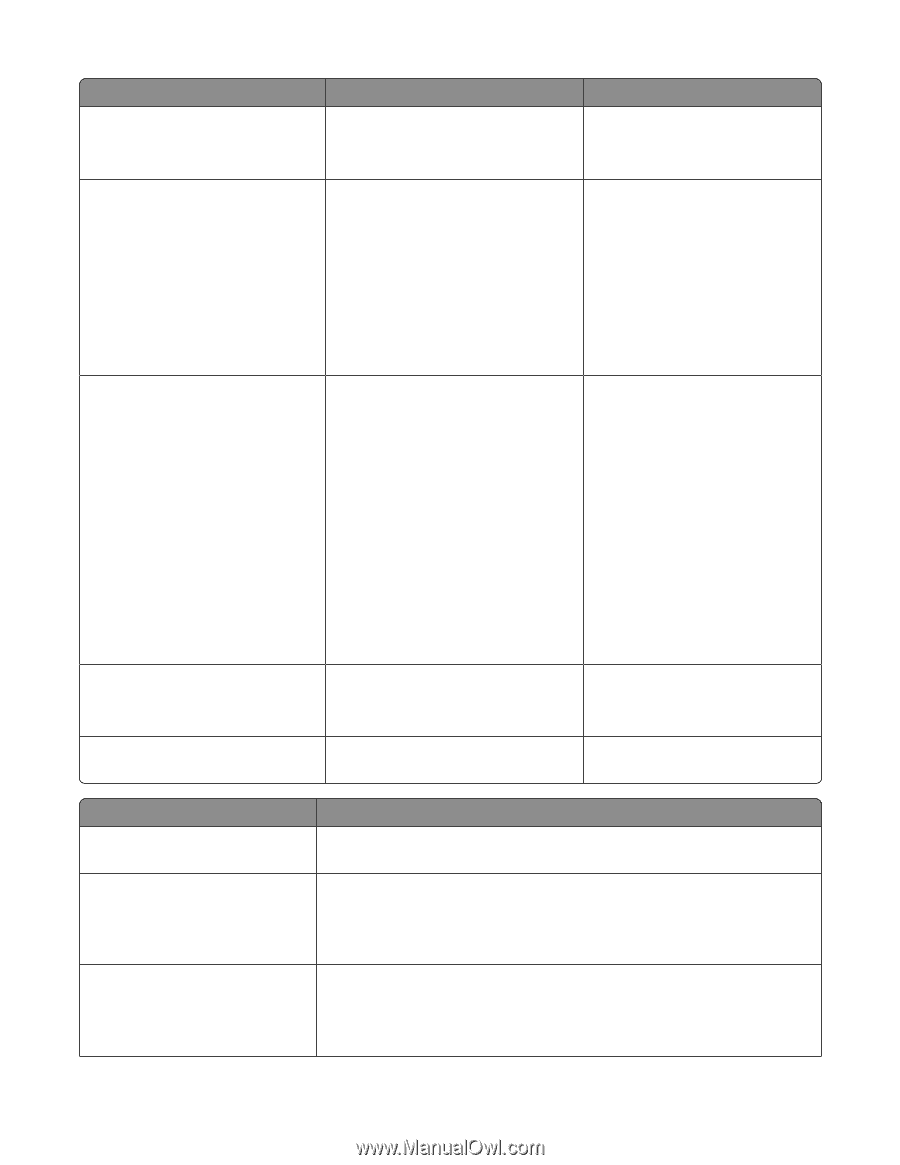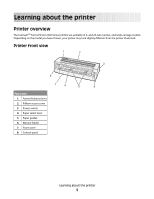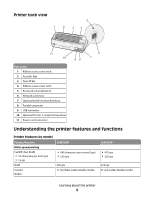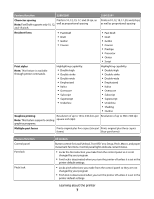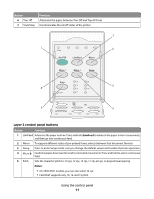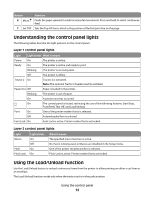Lexmark Forms Printer 2581 Quick Reference - Page 7
Feature/function, All models, Button control for Load/Unload, Tear Off, Font, Setup, Pitch, Macro - printer
 |
View all Lexmark Forms Printer 2581 manuals
Add to My Manuals
Save this manual to your list of manuals |
Page 7 highlights
Feature/function 2580/2581 2590/2591 Character spacing Prints in 10, 12, 15, 17, and 20 cpi, as Note: Fast Draft supports only 10, 12, well as proportional spacing and 15 pitch. Prints in 10, 12, 15, 17, 20, and 24 cpi, as well as proportional spacing Resident fonts • Fast Draft • Draft • Gothic • Courier • Fast Draft • Draft • Gothic • Courier • Prestige • Presentor • Orator • Script Print styles Note: This feature is available through printer commands. Highlighting capability: • Double-high • Double-strike • Double-wide • Emphasized • Italics • Overscore • Subscript • Superscript • Underline Highlighting capability: • Double-high • Double-strike • Double-wide • Emphasized • Italics • Overscore • Subscript • Superscript • Underline • Shading • Outline Graphics printing Resolution of up to 144 x 240 dots per Resolution of up to 360 x 360 dpi Note: This feature supports existing square inch (dpi) graphics programs. Multiple-part forms Prints original plus five copies (six-part Prints original plus three copies forms) (four-part forms) Feature/function Control panel Font lock Pitch lock All models Button control for Load/Unload, Tear Off, Font, Setup, Pitch, Macro, and paper movement functions. Control panel lights indicate current status. • Locks the font selection you make from the control panel so it is not changed by your program. • Font lock is deactivated when you turn the printer off unless it is set in the printer default settings. • Locks pitch selections you make from the control panel so they are not changed by your program • Pitch lock is deactivated when you turn the printer off unless it is set in the printer default settings. Learning about the printer 7