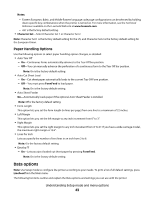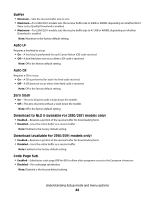Lexmark Forms Printer 2581 Quick Reference - Page 47
Interface options, Interface Selection, Honor Init.
 |
View all Lexmark Forms Printer 2581 manuals
Add to My Manuals
Save this manual to your list of manuals |
Page 47 highlights
Interface options Note: Use Setup mode to configure the printer according to your needs. To print a list of all default settings, press LineFeed from the Main menu. The following list items outline and explain the Interface options and settings you can use with the printer: Interface Selection Unless turned off, the Auto setting automatically selects the printer interface from the available connection cables. The following connection cables are available: parallel cable, USB cable, serial cable (only available when an optional serial interface is installed), and network cable (only available on network models). Note: Auto is the factory default setting. Honor Init. • Enabled-Honors the initialization signal on the parallel port • Disabled-Ignores the initialization signal on the parallel port Note: Enabled is the factory default setting. Understanding Setup mode and menu options 47