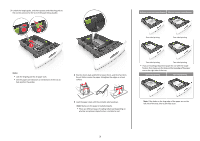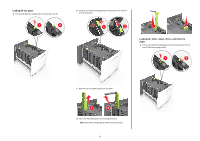Lexmark MS711 Quick Reference - Page 8
on a level surface., Pull the multipurpose feeder extender.
 |
View all Lexmark MS711 manuals
Add to My Manuals
Save this manual to your list of manuals |
Page 8 highlights
3 Slide the width guide to the correct position for the size of the paper being loaded. EXECB5 A4 A5 LTR EXECB5 A4 A5 LTR EXECB5 A4 A5 LTR 2 Pull the multipurpose feeder extender. LTR A5 A 4 EXECB5 Note: Guide the extender gently so that the multipurpose feeder is fully extended and open. Note: Use the paper size indicators on the bottom of the tray to help position the guides. 4 Prepare the paper or specialty media for loading. • Flex sheets of paper back and forth to loosen them, and then fan them. Do not fold or crease the paper. Straighten the edges on a level surface. • Hold transparencies by the edges, and then fan them. Straighten the edges on a level surface. Note: Avoid touching the printable side of the transparencies. Be careful not to scratch them. 8