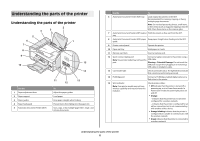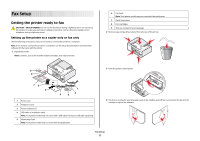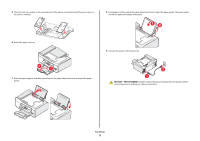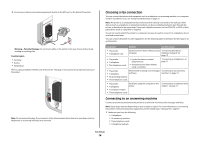Lexmark X6675 Fax Guide - Page 9
CAUTION-SHOCK HAZARD, Connect the power cord to the printer.
 |
View all Lexmark X6675 manuals
Add to My Manuals
Save this manual to your list of manuals |
Page 9 highlights
5 Place the stick-on overlays on the recessed areas of the printer control panel, and then press down on the stick-on overlays. 8 Load paper, and then pull up the paper adjustment lever to adjust the paper guides. The paper guides should rest against the edges of the paper. 12 6 Extend the paper exit tray. 2 1 7 Raise the paper support, and then press down on the paper adjustment lever to extend the paper guides. 9 Connect the power cord to the printer. 2 1 CAUTION-SHOCK HAZARD: Read the safety information included with this product before connecting power or making any cabling connections. Fax Setup 9
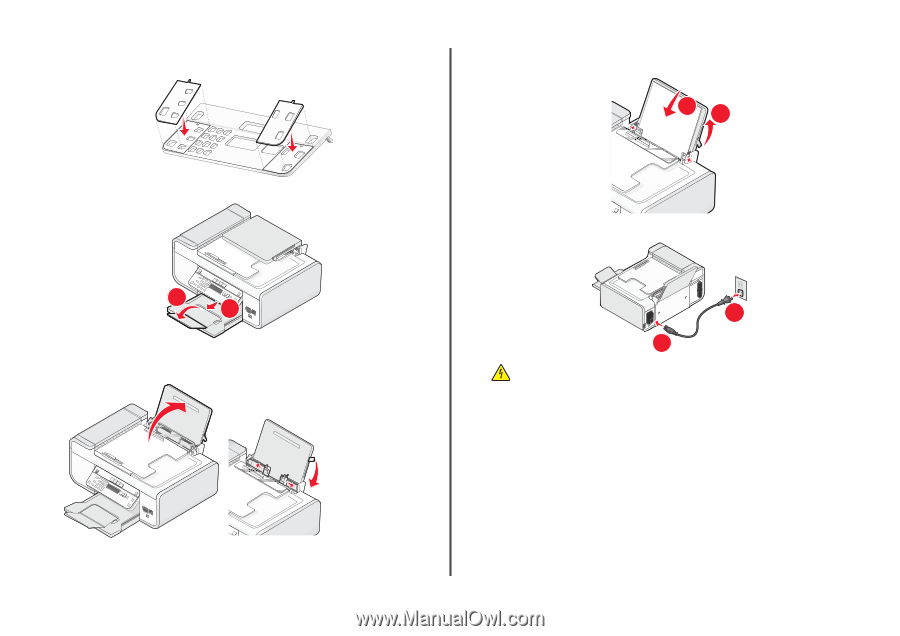
5
Place the stick-on overlays on the recessed areas of the printer control panel, and then press down on
the stick-on overlays.
6
Extend the paper exit tray.
2
1
7
Raise the paper support, and then press down on the paper adjustment lever to extend the paper
guides.
8
Load paper, and then pull up the paper adjustment lever to adjust the paper guides. The paper guides
should rest against the edges of the paper.
1
2
9
Connect the power cord to the printer.
1
2
CAUTION—SHOCK HAZARD:
Read the safety information included with this product before
connecting power or making any cabling connections.
Fax Setup
9