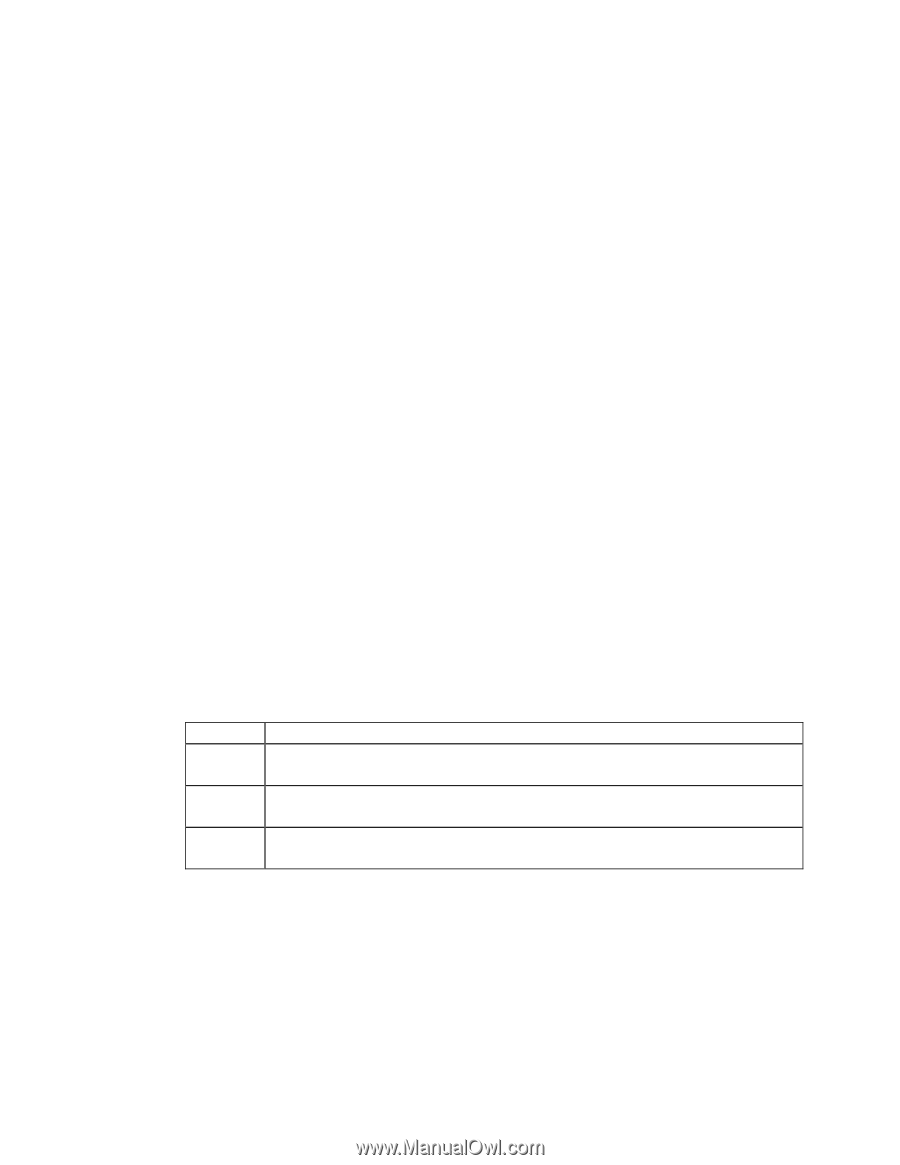Lexmark X782e PKI-Enabled Pre-Installation Guide - Page 10
Default LDAP Configuration
 |
View all Lexmark X782e manuals
Add to My Manuals
Save this manual to your list of manuals |
Page 10 highlights
PKI Pre-Installation Guide 2.5 Default LDAP Configuration Many of the PKI Applications utilize LDAP to perform queries that are used for getting other information about the authenticated user (such as home directory or email address) or for searching the address book when sending emails. The MFP supports a default LDAP configuration which is specified here. If some pieces of data need to be retrieved from other LDAP sources, those LDAP configurations can be specified at a later time. 1. IP address or name of a LDAP directory IP Address or Name 2. Port used to communicate with the LDAP server. Typically this is 389 for non-SSL connections; 636 for SSL connections. Port 3. If SSL is required to communicate with the server, then the LDAP Server's SSL certificate will need to be installed on the device. □ SSL is not required □ SSL is required Certificate: Please have file ready at install time. If SSL is used, then the fully qualified domain name (instead of just the IP Address) needs to be used in item 1. 4. If using SSL, the LDAP Certification Validation method must be selected. If not using SSL, you can skip this step. The available validation methods are: Never Allow Try Demand Never - The certificate will not be requested or checked. A certificate will be requested. If provided, it will be checked, but invalid certificates will be ignored. A certificate will be requested. If a certificate is provided, it must be valid. If a certificate is not provided, no error will occur. A certificate will be requested. If the certificate is not provided, or is invalid, the LDAP connection will be terminated. Select the validation method: □ Never □ Try □ Allow □ Demand Version 2.0.0 Page 6