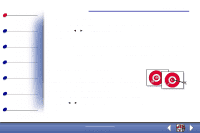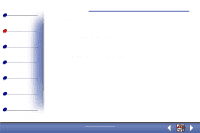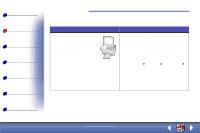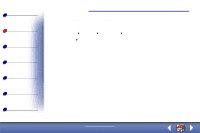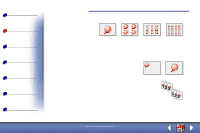Lexmark X83 User's Guide for Windows 98, Me, and 2000 - Page 22
Preserving the cartridges - ink cartridges
 |
UPC - 734646595384
View all Lexmark X83 manuals
Add to My Manuals
Save this manual to your list of manuals |
Page 22 highlights
Basics Copying Printing Scanning Troubleshooting Appendix Index Basics 22 Preserving the cartridges To ensure the longest life from your print cartridge and optimum performance from your printer: • Keep a new print cartridge in its packaging until you are ready to install it. • Do not remove a print cartridge from the printer except to replace, clean, or store it in an air-tight container. The print cartridge does not print correctly if removed from the printer and left exposed for an extended period of time. • If a print cartridge runs out of ink, leave the empty cartridge in the printer until you are ready to replace it. Printing with only one of the print cartridges in the printer may cause printer problems. Lexmark's printer warranty does not cover repair of failures or damage caused by a refilled cartridge. Lexmark does not recommend use of refilled cartridges. Refilling cartridges can affect print quality and cause damage to the printer. For best results, use Lexmark supplies. www.lexmark.com Lexmark X83