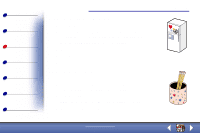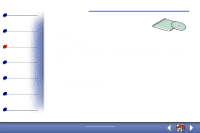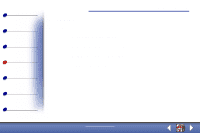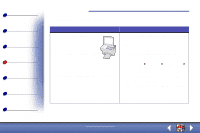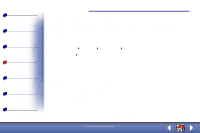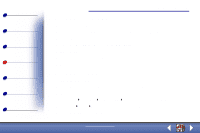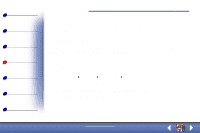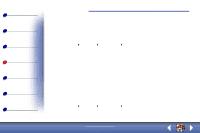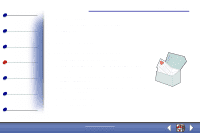Lexmark X83 User's Guide for Windows 98, Me, and 2000 - Page 61
Customizing scan options, Using special scan features
 |
UPC - 734646595384
View all Lexmark X83 manuals
Add to My Manuals
Save this manual to your list of manuals |
Page 61 highlights
Basics Copying Printing Scanning Troubleshooting Appendix Index Scanning 61 Customizing scan options Customize scan settings using the operator panel or the Scan & Copy Control Program. For help using the operator panel, see page 5. For help using the Scan & Copy Control Program, see page 8. You can make additional changes to your document before scanning. 1 Click Start Programs Lexmark X83 Scan & Copy Control Program. 2 Click File Setup. 3 Select the Scan tab. 4 Customize the settings. 5 Click OK. Using special scan features • Scanning a photo to an e-mail • Scanning a photo to a file • Scanning to Text/(OCR) • Scanning to an application • Scanning to the clipboard of your Windows system www.lexmark.com Lexmark X83

Scanning
Copying
Printing
Scanning
Troubleshooting
Appendix
61
Basics
Index
www.lexmark.com
Lexmark X83
Customizing scan options
Customize scan settings using the operator panel or the Scan & Copy Control Program. For
help using the operator panel, see page 5. For help using the Scan & Copy Control Program,
see page 8.
You can make additional changes to your document before scanning.
1
Click Start
Programs
Lexmark X83
Scan & Copy Control Program.
2
Click File
Setup.
3
Select the Scan tab.
4
Customize the settings.
5
Click OK.
Using special scan features
•
Scanning a photo to an e-mail
•
Scanning a photo to a file
•
Scanning to Text/(OCR)
•
Scanning to an application
•
Scanning to the clipboard of your Windows system