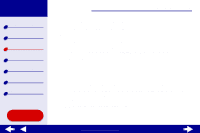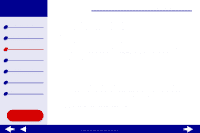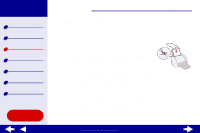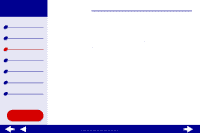Lexmark Z55se Online User’s Guide for Mac OS 8.6 to 9.2 - Page 25
Step 3: Print your photos
 |
View all Lexmark Z55se manuals
Add to My Manuals
Save this manual to your list of manuals |
Page 25 highlights
Lexmark Z55 Printer overview Basic printing Printing ideas Maintenance Troubleshooting Notices Index Printing ideas 25 Note: Higher print quality settings result in better quality documents, but may take longer to print. e From the pop-up menu in the upper left corner, choose Color. f Select Built-In Color Matching. g From the Document Color pop-up menu, choose Natural Color. h From the Halftone pop-up menu, select Airbrush. Step 3: Print your photos Click Print. Note: To prevent smearing, remove each photo as it exits the printer and let it dry before stacking. You can also use the Wait for pages to dry function. Using this Guide... www.lexmark.com

25
Printing ideas
Printer overview
Basic printing
Printing ideas
Maintenance
Troubleshooting
Notices
Index
Lexmark Z55
Using this
Guide...
www.lexmark.com
Note:
Higher print quality settings result in better quality documents, but may
take longer to print.
e
From the pop-up menu in the upper left corner, choose Color.
f
Select Built-In Color Matching.
g
From the Document Color pop-up menu, choose Natural Color.
h
From the Halftone pop-up menu, select Airbrush.
Step 3: Print your photos
Click Print.
Note:
To prevent smearing, remove each photo as it exits the printer and let it dry
before stacking. You can also use the
Wait for pages to dry
function.