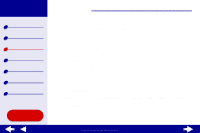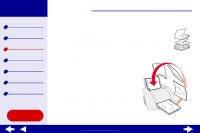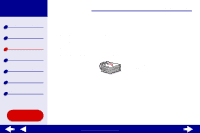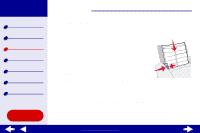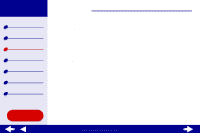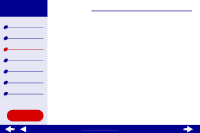Lexmark Z55se Online User’s Guide for Mac OS 8.6 to 9.2 - Page 46
Step 3: Print your labels
 |
View all Lexmark Z55se manuals
Add to My Manuals
Save this manual to your list of manuals |
Page 46 highlights
Lexmark Z55 Printer overview Basic printing Printing ideas Maintenance Troubleshooting Notices Index Printing ideas 46 d If you have chosen Automatic from the Paper Type pop-up menu, continue with the next step to print your labels.For more information, see Using the paper type sensor. If you have not chosen Automatic, select Plain for the paper type. Step 3: Print your labels Click Print. Note: The paper exit tray holds up to 10 sheets of labels. To print more than 10 sheets, remove the first 10 sheets from the paper exit tray before the others print. Using this Guide... www.lexmark.com

46
Printing ideas
Printer overview
Basic printing
Printing ideas
Maintenance
Troubleshooting
Notices
Index
Lexmark Z55
Using this
Guide...
www.lexmark.com
d
If you have chosen Automatic from the Paper Type pop-up menu, continue with the
next step to print your labels.For more information, see
Using the paper type
sensor
.
If you have not chosen Automatic, select Plain for the paper type.
Step 3: Print your labels
Click Print.
Note:
The paper exit tray holds up to 10 sheets of labels. To print more than 10
sheets, remove the first 10 sheets from the paper exit tray before the
others print.