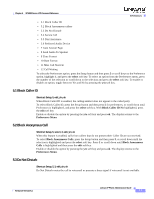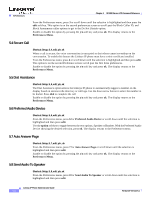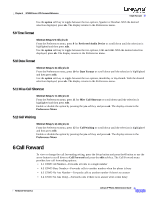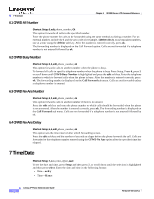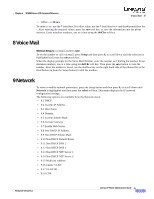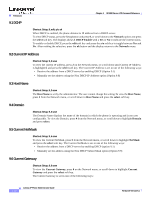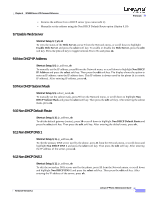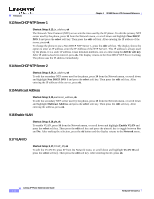Linksys SPA921 Cisco Small Business IP Phone SPA9X1 Administration Guide - Page 94
Time Format, 5.10 Date Format, 5.11 Miss Call Shortcut, 5.12 Call Waiting, 6 Call Forward
 |
UPC - 745883570799
View all Linksys SPA921 manuals
Add to My Manuals
Save this manual to your list of manuals |
Page 94 highlights
Chapter 4 SPA900 Series LCD Command Reference 6 Call Forward Use the option soft key to toggle between the two options, Speaker or Handset. With the desired selection displayed, press ok. The display returns to the Preferences menu. 5.9 Time Format Shortcut: Setup, 5, 9, edit, y/n, ok From the Preferences menu, press 9 for Preferred Audio Device or scroll down until the selection is highlighted and then press edit. Use the option soft key to toggle between the two options, 12hr and 24hr. With the desired selection displayed, press ok. The display returns to the Preferences menu. 5.10 Date Format Shortcut: Setup, 5, 10, edit, y/n, ok From the Preferences menu, press 10 for Date Format or scroll down until the selection is highlighted and then press edit. Use the option soft key to toggle between the two options, month/day or day/month. With the desired selection displayed, press ok. The display returns to the Preferences menu. 5.11 Miss Call Shortcut Shortcut: Setup, 5, 11, edit, y/n, ok From the Preferences menu, press 11 for Miss Call Shortcut or scroll down until the selection is highlighted and then press edit. Enable or disable the option by pressing the y/n soft key and press ok. The display returns to the Preferences Menu. 5.12 Call Waiting Shortcut: Setup, 5, 12, edit, y/n, ok From the Preferences menu, press 12 for Call Waiting or scroll down until the selection is highlighted and then press edit. Enable or disable the option by pressing the y/n soft key and press ok. The display returns to the Preferences Menu. 6 Call Forward To view or change the call forwarding setting, press the Setup button and press the 6 button or use the arrow button to scroll down to Call Forward and press the edit soft key. The Call Forward menu provides four call forwarding options: • 6.1 CFWD All Number-Forwards all calls to a single number • 6.2 CFWD Busy Number-Forwards calls to another number when the phone is busy • 6.3 CFWD No Ans Number-Forwards calls to another number if there's no answer • 6.4 CFWD No Ans Delay-Forwards calls if there is no answer after a time delay Firmware Version 5.1 Linksys IP Phone Administrator Guide 4-7