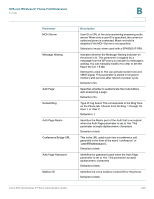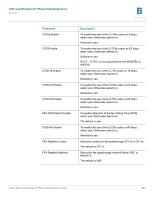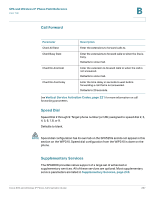Linksys SPA922 Cisco Small Business Pro SPA and Wireless IP Phone Administrati - Page 266
FAX CNG Detect Enable, FAX Passthru Codec
 |
UPC - 745883570836
View all Linksys SPA922 manuals
Add to My Manuals
Save this manual to your list of manuals |
Page 266 highlights
SPA and Wireless IP Phone Field Reference Ext Tab B Parameter G729a Enable G723 Enable G726-16 Enable G726-24 Enable G726-32 Enable FAX CNG Detect Enable G726-40 Enable FAX Passthru Codec FAX Passthru Method Description To enable the use of the G.729a codec at 8 kbps, select yes. Otherwise, select no. Defaults to yes. To enable the use of the G.723a codec at 6.3 kbps, select yes. Otherwise, select no. Defaults to yes. NOTE G.723.1 is not supported on the SPA525G or WIP310. To enable the use of the G.726 codec at 16 kbps, select yes. Otherwise, select no. Defaults to yes. To enable the use of the G.726 codec at 24 kbps, select yes. Otherwise, select no. Defaults to yes. To enable the use of the G.726 codec at 32 kbps, select yes. Otherwise, select no. Defaults to yes. To enable detection of the fax Calling Tone (CNG), select yes. Otherwise, select no. The default is yes. To enable the use of the G.726 codec at 40 kbps, select yes. Otherwise, select no. Defaults to yes. Select the codec for fax passthrough, G711u or G711a. The default is G711u. Select the fax passthrough method: None, NSE, or ReINVITE. The default is NSE. Cisco SPA and Wireless IP Phone Administration Guide 264