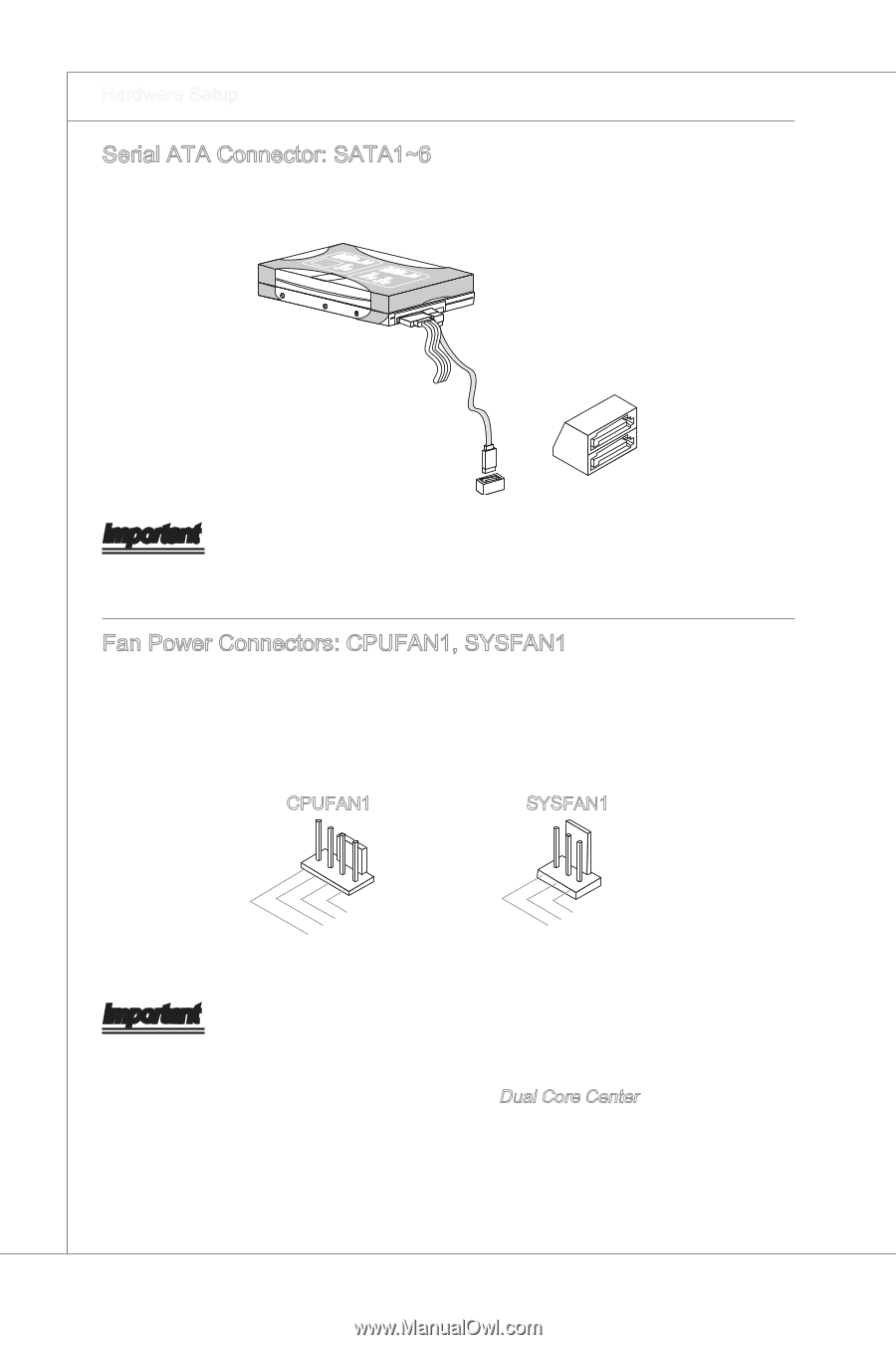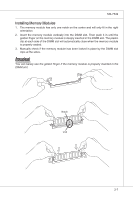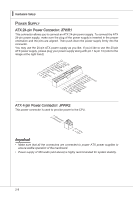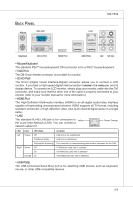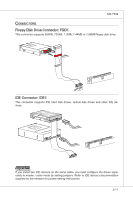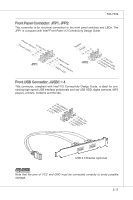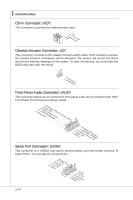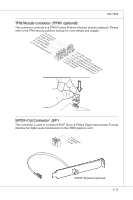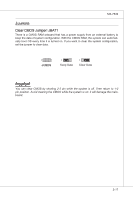MSI 785GTM-E45 User Guide - Page 28
Fan Power Connectors: CPUFAN1, SYSFAN1 - bios
 |
UPC - 816909062533
View all MSI 785GTM-E45 manuals
Add to My Manuals
Save this manual to your list of manuals |
Page 28 highlights
▍ Hardware Setup Serial ATA Connector: SATA1~6 This connector is a high-speed Serial ATA interface port. Each connector can connect to one Serial ATA device. Fl opMpySDI Fl opMpySDIFlopMpySDI Kdkldkddfkkakfskkdskkdakaddfdddffdfka-ddkdffdldkddjdafdsdddjfdddffkadadsfdddffdfadasfadfsddsddadasdsaddsdafsddadsdddfdsadddfffaffsfsdasfdfffdf K dk ldkddf kkakfskkdskkdakaddfdddffdfka-ddkdffdldkddj adfdsdddjdfddf kadfadsf dddfafdfdasfsadfddsddadasdsaddsdafsddadsdddfdsadddffffafsfsdafsdf f fdf Important Please do not fold the Serial ATA cable into 90-degree angle. Otherwise, data loss may occur during transmission. Fan Power Connectors: CPUFAN1, SYSFAN1 The fan power connectors support system cooling fan with +12V. When connecting the wire to the connectors, always note that the red wire is the positive and should be connected to the +12V; the black wire is Ground and should be connected to GND. If the mainboard has a System Hardware Monitor chipset on-board, you must use a specially designed fan with speed sensor to take advantage of the CPU fan control. CPUFAN1 SYSFAN1 4.3C.oS2n.e+1tnr.1osG2lorVround 3.S2.e+1n1.sG2orVround Important • Please refer to the recommended CPU fans at processor's official website or consult the vendors for proper CPU cooling fan. • CPUFAN1 supports fan control. You can install Dual Core Center utility that will automatically control the CPU fan speed according to the actual CPU temperature. • Fan cooler set with 3 or 4 pins power connector are both available for CPUFAN1. • SYSFAN1 support fan control, too. You may select how percentage of speed for the SYSFAN1 in BIOS. 2-12