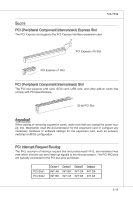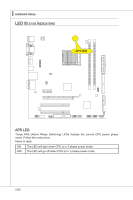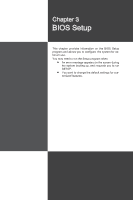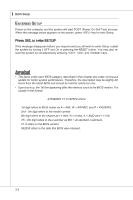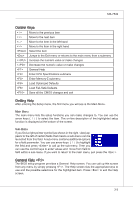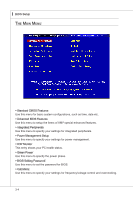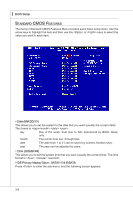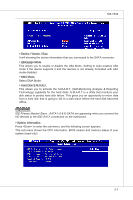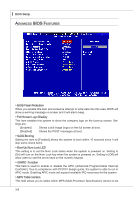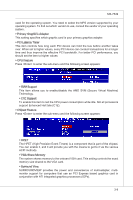MSI 785GTM-E45 User Guide - Page 40
BIOS Setup, Standard CMOS Features, Advanced BIOS Features, Power Management Setup, Green Power, - overclocking
 |
UPC - 816909062533
View all MSI 785GTM-E45 manuals
Add to My Manuals
Save this manual to your list of manuals |
Page 40 highlights
▍ BIOS Setup The Main Menu ▶ Standard CMOS Features Use this menu for basic system configurations, such as time, date etc. ▶ Advanced BIOS Features Use this menu to setup the items of AMI® special enhanced features. ▶ Integrated Peripherals Use this menu to specify your settings for integrated peripherals. ▶ Power Management Setup Use this menu to specify your settings for power management. ▶ H/W Monitor This entry shows your PC health status. ▶ Green Power Use this menu to specify the power phase. ▶ BIOS Setting Password Use this menu to set the password for BIOS. ▶ Cell Menu Use this menu to specify your settings for frequency/voltage control and overclocking. 3-4
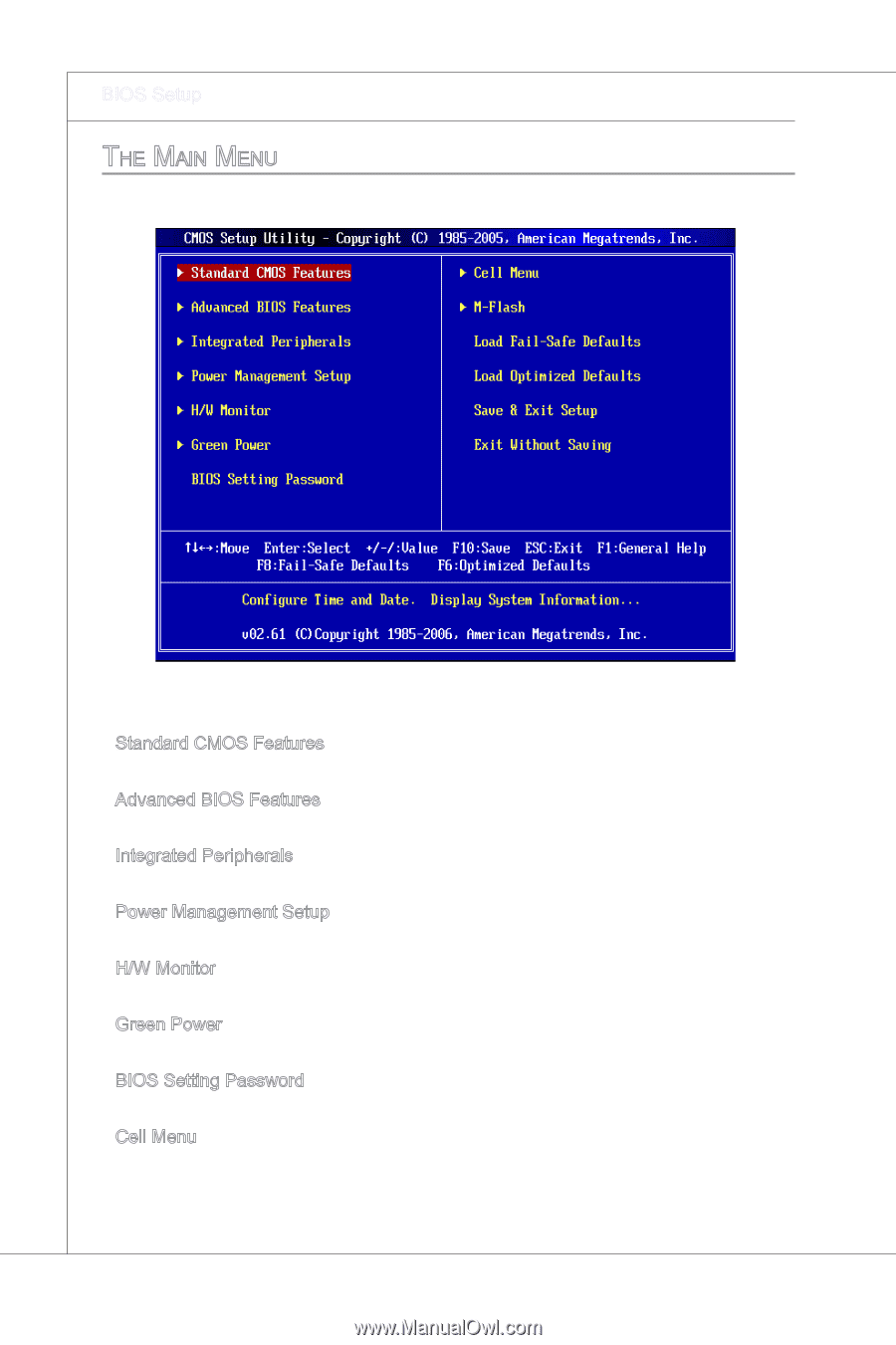
3-4
BIOS Setup
▍
t
he
M
ain
M
enu
Standard CMOS Features
Use th±s menu for bas±c system configurat±ons, such as t±me, date etc.
Advanced BIOS Features
Use th±s menu to setup the ±tems of AMI
®
spec±al enhanced features.
Integrated Per±pherals
Use th±s menu to spec±fy your sett±ngs for ±ntegrated per±pherals.
Power Management Setup
Use th±s menu to spec±fy your sett±ngs for power management.
H/W Mon±tor
Th±s entry shows your PC health status.
Green Power
Use th±s menu to spec±fy the power phase.
BIOS Sett±ng Password
Use th±s menu to set the password for BIOS.
Cell Menu
Use th±s menu to spec±fy your sett±ngs for frequency/voltage control and overclock±ng.
▶
▶
▶
▶
▶
▶
▶
▶