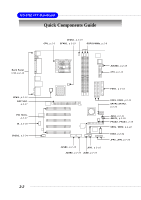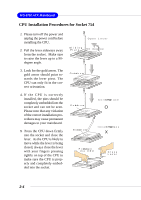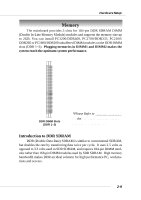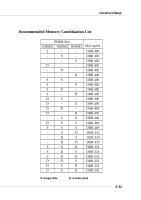MSI K8T800 User Guide - Page 27
Position the cooling set onto
 |
UPC - 816909005066
View all MSI K8T800 manuals
Add to My Manuals
Save this manual to your list of manuals |
Page 27 highlights
MS-6702 ATX Mainboard 3. Turn over the mainboard again, and place the mainboard on the flat surface. Locate the two screw holes of the mainboard. 4. Align the retention mechanism and the backplate. Fix the retention mechanism and the backplate with two screws. 5. Position the cooling set onto the retention mechanism. Hook one end of the clip to hook first. retention mechanism 2-6

2-6
MS-6702 ATX Mainboard
3.
Turn over the mainboard again,
and place the mainboard on
the flat surface.
Locate the two screw holes of
the mainboard.
4.
Align the retention mechanism
and the backplate.
Fix the retention mechanism
and the backplate with two
screws.
5. Position the cooling set onto
the retention mechanism.
Hook one end of the clip to
hook first.
retention mechanism