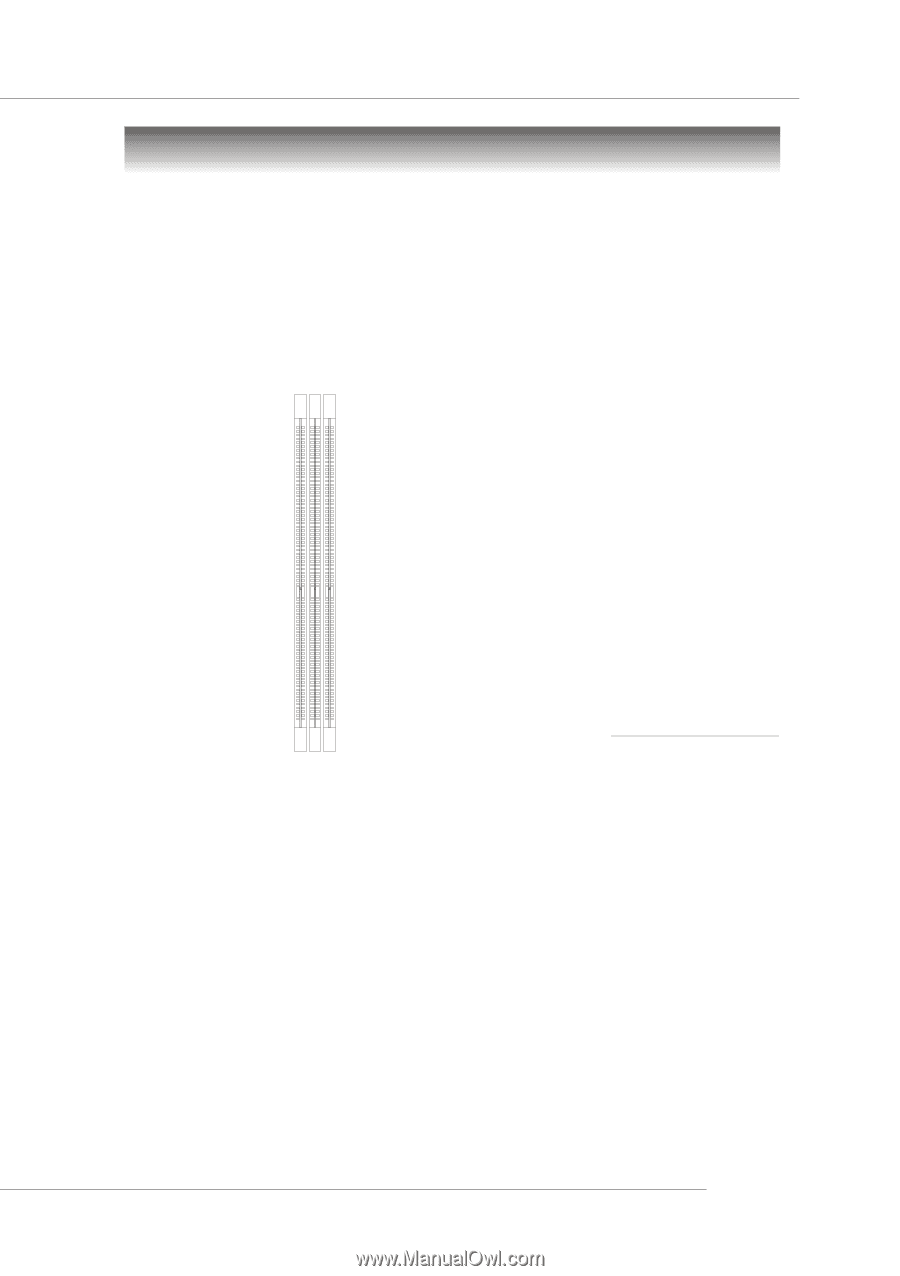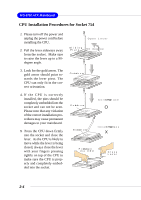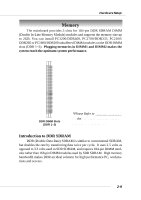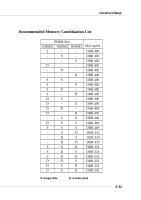MSI K8T800 User Guide - Page 30
Memory
 |
UPC - 816909005066
View all MSI K8T800 manuals
Add to My Manuals
Save this manual to your list of manuals |
Page 30 highlights
Hardware Setup Memory The mainboard provides 3 slots for 184-pin DDR SDRAM DIMM (Double In-Line Memory Module) modules and supports the memory size up to 2GB. You can install PC3200/DDR400, PC2700/DDR333, PC2100/ DDR266 or PC1600/DDR200 unbuffered DIMM modules on the DDR DIMM slots (DDR 1~3). Plugging memories in DIMM1 and DIMM2 makes the system reach the optimum system performance. DDR DIMM Slots (DDR 1~3) *Please Refer to for thelatestqualifiedmemorylistto ensure the system stability. Introduction to DDR SDRAM DDR (Double Data Rate) SDRAM is similar to conventional SDRAM, but doubles the rate by transferring data twice per cycle. It uses 2.5 volts as opposed to 3.3 volts used in SDR SDRAM, and requires 184-pin DIMM modules rather than 168-pin DIMM modules used by SDR SDRAM. High memory bandwidth makes DDR an ideal solution for high performance PC, workstations and servers. 2-9