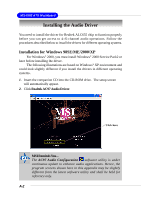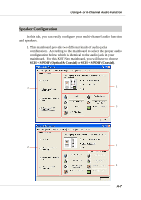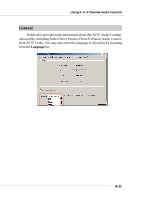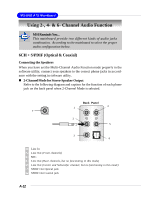MSI K8T800 User Guide - Page 84
Speaker Configuration - neo
 |
UPC - 816909005066
View all MSI K8T800 manuals
Add to My Manuals
Save this manual to your list of manuals |
Page 84 highlights
Using 4- or 6-Channel Audio Function Speaker Configuration In this tab, you can easily configure your multi-channel audio function and speakers. 1. This mainboard provide two different kinds of audio jacks combination. According to the mainboard to select the proper audio configuration below which is identical to the audio jack in your mainboard. For this K8T Neo mainboard, you will have to choose 6CH + S/PDIF (Optical & Coaxial) or 6CH + S/PDIF (Coaxial). 2 1 3 2 1 3 A-7

A-7
Using 4- or 6-Channel Audio Function
Speaker Configuration
In this tab, you can easily configure your multi-channel audio function
and speakers.
1. This mainboard provide two different kinds of audio jacks
combination.
According to the mainboard to select the proper audio
configuration below which is identical to the audio jack in your
mainboard.
For this K8T Neo mainboard, you will have to choose
6CH + S/PDIF (Optical & Coaxial)
or
6CH + S/PDIF (Coaxial)
.
1
2
3
1
2
3