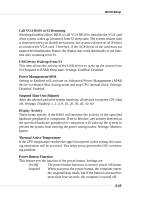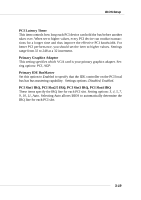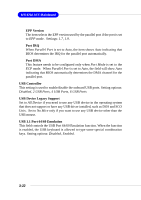MSI K8T800 User Guide - Page 68
PCI Latency Timer, Primary Graphics Adaptor, Primary IDE BusMaster, PCI Slot1 IRQ, PCI Slot2/5 IRQ,
 |
UPC - 816909005066
View all MSI K8T800 manuals
Add to My Manuals
Save this manual to your list of manuals |
Page 68 highlights
BIOS Setup PCI Latency Timer This item controls how long each PCI device can hold the bus before another takes over. When set to higher values, every PCI device can conduct transactions for a longer time and thus improve the effective PCI bandwidth. For better PCI performance, you should set the item to higher values. Settings range from 32 to 248 at a 32 increment. Primary Graphics Adaptor This setting specifies which VGA card is your primary graphics adapter. Setting options: PCI, AGP. Primary IDE BusMaster Set this option to Enabled to specify that the IDE controller on the PCI local bus has bus mastering capability. Settings options: Disabled, Enabled. PCI Slot1 IRQ, PCI Slot2/5 IRQ, PCI Slot3 IRQ, PCI Slot4 IRQ These items specify the IRQ line for each PCI slot. Setting options: 3, 4, 5, 7, 9, 10, 11, Auto. Selecting Auto allows BIOS to automatically determine the IRQ line for each PCI slot. 3-19