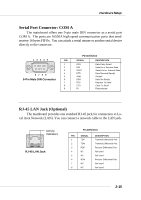MSI K8T800 User Guide - Page 41
Front Panel Connectors: JFP1 & JFP2, CD-In Connector: J4
 |
UPC - 816909005066
View all MSI K8T800 manuals
Add to My Manuals
Save this manual to your list of manuals |
Page 41 highlights
MS-6702 ATX Mainboard Front Panel Connectors: JFP1 & JFP2 The mainboard provides two front panel connectors for electrical connection to the front panel switches and LEDs. JFP1 and JFP2 are compliant with Intel® Front Panel I/O Connectivity Design Guide. Reset HDD PIN Switch LED 1 2 9 10 1 2 3 4 Power Power 5 Switch LED 6 7 JFP1 8 9 Power LED JFP2 7 8 1 2 Speaker JFP1 Pin Definition SIGNAL HD_LED_P FP PWR/SLP HD_LED_N FP PWR/SLP RST_SW_N PWR_SW_P RST_SW_P PWR_SW_N RSVD_DNU DESCRIPTION Hard disk LED pull-up MSG LED pull-up Hard disk active LED MSG LED pull-up Reset Switch low reference pull-down to GND Power Switch high reference pull-up Reset Switch high reference pull-up Power Switch low reference pull-down to GND Reserved. Do not use. JFP2 Pin Definition PIN SIGNAL 1 GND 3 SLED 5 PLED 7 NC PIN SIGNAL 2 SPK- 4 BUZ+ 6 BUZ- 8 SPK+ MSI Reminds You... If the Power LED on the front panel flashes every two seconds, this signal tells you that one of the power connection has been protected; if the Power LED flashes every one second, it tells that the CUP has been protected due to overheating. To refresh the system, please disconnect the power cable from the computer, and then reconnect the power cable to the computer again in at least five senconds. CD-In Connector: J4 The connector is for CD-ROM audio connector. J4 R GND L 2-20