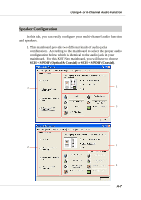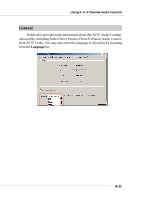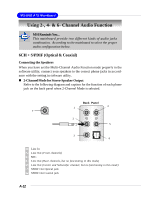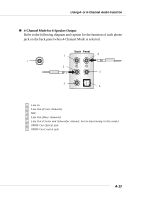MSI K8T800 User Guide - Page 85
Speaker Test
 |
UPC - 816909005066
View all MSI K8T800 manuals
Add to My Manuals
Save this manual to your list of manuals |
Page 85 highlights
MS-6702 ATX Mainboard 2. Select a desired multi-channel operation from Number of Speaker. a. Headphone for the common headphone b. 2-Channel Mode for Stereo-Speaker Output c. 4-Channel Mode for 4-Speaker Output d. 6-Channel Mode for 5.1-Speaker Output 3. Here it shows the multi-channel setting for the audio jack. Please connect your speakers to the correct phone jack in accordance with the setting displayed here. 4. Then click OK to apply the configuration. Speaker Test You can use this tab to test each connected speaker to ensure if 4- or 6channel audio operation works properly. If any speaker fails to make sound, then check whether the cable is inserted firmly to the connector or replace the bad speakers with good ones. Center Front Left Rear Left Select this function Front Right Rear Right Subwoofer A-8