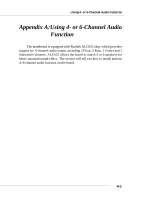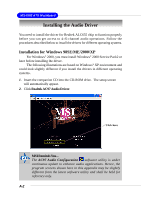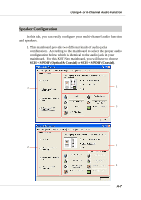MSI K8T800 User Guide - Page 82
Voice Cancellation
 |
UPC - 816909005066
View all MSI K8T800 manuals
Add to My Manuals
Save this manual to your list of manuals |
Page 82 highlights
Using 4- or 6-Channel Audio Function Here it provides the Karaoke function which will automatically remove human voice (lyrics) and leave melody for you to sing the song. Note that this function applies only for 2-channel audio operation. Just check the Voice Cancellation box and then click OK to activate the Karaoke function. A-5

A-5
Using 4- or 6-Channel Audio Function
Here it provides the Karaoke function which will automatically remove
human voice (lyrics) and leave melody for you to sing the song.
Note that this
function applies only for 2-channel audio operation.
Just check the
Voice Cancellation
box and then click
OK
to activate the
Karaoke function.