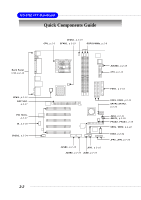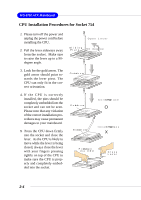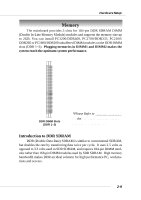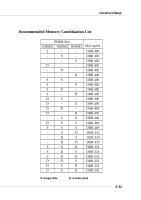MSI K8T800 User Guide - Page 28
Hardware Setup
 |
UPC - 816909005066
View all MSI K8T800 manuals
Add to My Manuals
Save this manual to your list of manuals |
Page 28 highlights
6. Press down the other end of the clip to fasten the cooling set on the top of the retention mechanism. Hardware Setup 7. Locate the Fix Lever, Saftey Hook and the Fixed Bolt. Lift up the intensive fixed lever. Safety Hook Fixed Lever Fixed Bolt 2-7
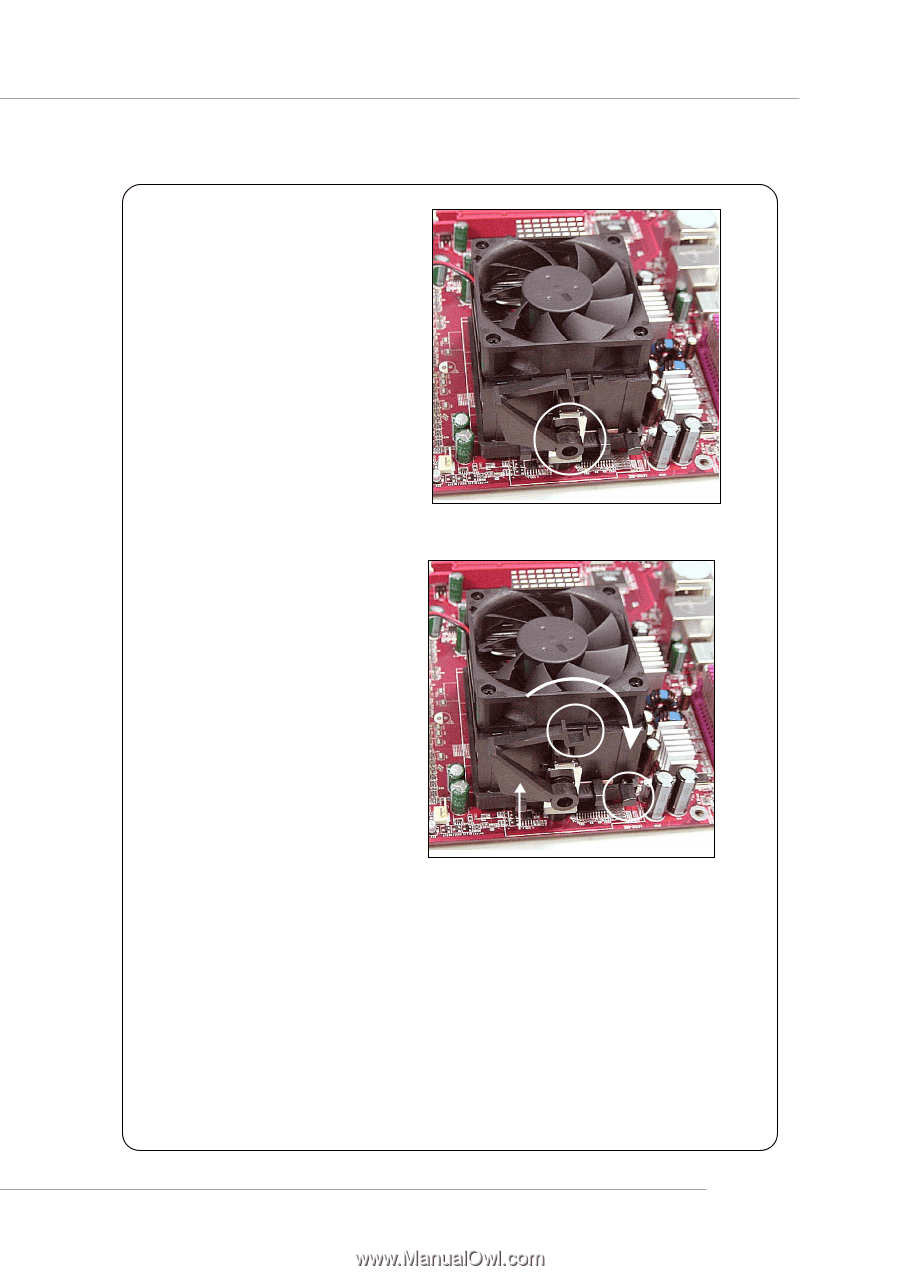
2-7
Hardware Setup
6. Press down the other end of
the clip to fasten the cooling set
on the top of the retention
mechanism.
7. Locate the Fix Lever, Saftey
Hook and the Fixed Bolt.
Lift up the intensive fixed lever.
Safety Hook
Fixed Bolt
Fixed Lever