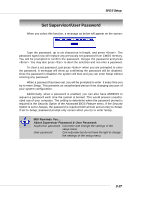MSI PT880 User Guide - Page 62
Parallel Port Mode, EPP Version, Parallel Port IRQ, Parallel Port DMA Channel
 |
UPC - 816909006094
View all MSI PT880 manuals
Add to My Manuals
Save this manual to your list of manuals |
Page 62 highlights
MS-7043 ATX Mainboard Parallel Port Mode Select an operating mode for the onboard parallel (printer) port. [Normal]: Standard Parallel Port [EPP]: Enhanced Parallel Port [ECP]: Extended Capability Port [Bi-Dir]: Extended Capability Port + Enhanced Parallel Port To operate the onboard parallel port as Standard Parallel Port only, choose [Normal]. To operate the onboard parallel port in the EPP mode simultaneously, choose [EPP]. By choosing [ECP], the onboard parallel port will operate in ECP mode only. Choosing [Bi-Dir] will allow the onboard parallel port to support both the ECP and EPP modes simultaneously. EPP Version The item selects the EPP version used by the parallel port if the port is set to [EPP] mode. Settings: [1.7] and [1.9]. Parallel Port IRQ When Onboard Parallel Port is set to [Auto], the item shows [Auto] indicating that BIOS determines the IRQ for the parallel port automatically. Parallel Port DMA Channel This feature needs to be configured only when Parallel Port Mode is set to the [ECP] mode. When Parallel Port is set to [Auto], the field will show [Auto] indicating that BIOS automatically determines the DMA channel for the parallel port. 3-22