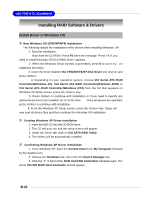MSI PT880 User Guide - Page 88
Duplicate Critical RAID 1 Array
 |
UPC - 816909006094
View all MSI PT880 manuals
Add to My Manuals
Save this manual to your list of manuals |
Page 88 highlights
VIA VT8237 Serial ATA RAID Duplicate Critical RAID 1 Array When booting up the system, BIOS will detect if the RAID 1 array has any inconsistencies between user data and backup data. If BIOS detects any inconsistencies, the status of the disk array will be marked as critical, and BIOS will prompt the user to duplicate the RAID 1 in order to ensure the backup data consistency with the user data. If user selects Continue to boot, it will enable duplicating the array after booting into OS. B-11

VIA VT8237 Serial ATA RAID
B-11
Duplicate Critical RAID 1 Array
When booting up the system, BIOS will detect if the RAID 1 array has any
inconsistencies between user data and backup data.
If BIOS detects any inconsistencies,
the status of the disk array will be marked as critical, and BIOS will prompt the user to
duplicate the RAID 1 in order to ensure the backup data consistency with the user data.
If user selects
Continue to boot,
it will enable duplicating the array after
booting into OS.