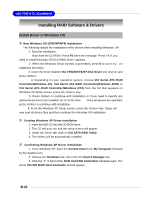MSI PT880 User Guide - Page 96
disk., You may also use the same, button to view the statuses of Array 0, RAID 1.
 |
UPC - 816909006094
View all MSI PT880 manuals
Add to My Manuals
Save this manual to your list of manuals |
Page 96 highlights
VIA VT8237 Serial ATA RAID Click on the plus (+) symbol next to Array 0---RAID 0 to see the details of each disk. You may also use the same or button to view the statuses of Array 0--RAID 1. B-19

VIA VT8237 Serial ATA RAID
B-19
Click on the plus (+) symbol next to Array 0---RAID 0 to see the details of each
disk.
You may also use the same
or
button to view the statuses of Array 0-
--RAID 1.