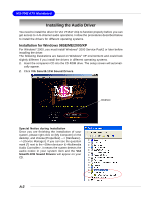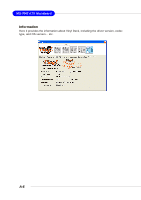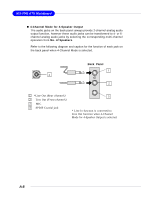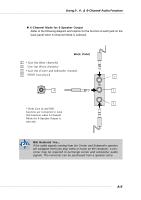MSI PT880 User Guide - Page 73
SPDIF & Speaker Configuration, Speaker Test
 |
UPC - 816909006094
View all MSI PT880 manuals
Add to My Manuals
Save this manual to your list of manuals |
Page 73 highlights
Using 2-, 4-, & 6-Channel Audio Function SPDIF & Speaker Configuration Here you can configure and enable the functions related to S/PDIF & speakers. Move between the items in S/PDIF Control and Advanced control and the representing description and illustrations will display. If you'd like to use the S/PDIF function for digital audio transmission, please check the S/PDIF Enable and/or Analog in to S/PDIF Out check boxes as wished. While enabling Analog in to S/PDIF Out function, the volumes should be adjusted in the Mic, Line In and CD Player parts in the Recording tab. For the expander and Center/Subwoofer speaker exchange, please check the EXpander and/or Exchange Center/LFT check boxes as wished. Detail description of the selected items in the right Speaker Test Here you can click on each speaker to test its function, and increase/decrease the volume. A-5