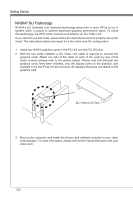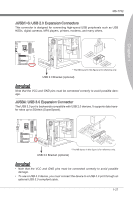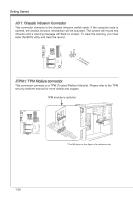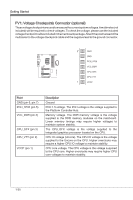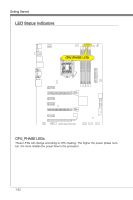MSI Z77A User Guide - Page 37
damage.
 |
View all MSI Z77A manuals
Add to My Manuals
Save this manual to your list of manuals |
Page 37 highlights
MS-7752 JUSB1~3: USB 2.0 Expansion Connectors This connector is designed for connecting high-speed USB peripherals such as USB HDDs, digital cameras, MP3 players, printers, modems, and many others. 115V Chapter 1 2.V4C.U6CS.U8BS1.1G0B-r.1No+uCnd 1.V3C.U5CS.U7BS.0G9B-.rN0o+ounPdin * The MB layout in this figure is for reference only. USB 2.0 Bracket (optional) Important Note that the VCC and GND pins must be connected correctly to avoid possible damage. JUSB4: USB 3.0 Expansion Connector The USB 3.0 port is backwards compatible with USB 2.0 devices. It supports data transfer rates up to 5Gbits/s (SuperSpeed). 115V 111.U2S1.U3B1S.2G4B.1.0rU25o+..Su10Un6B-S1d.3G7B_1.r3TU8o1_X.uSU9Tn_B.2XSdCP30_Bo__.C3NwDR__oePXRDrP_XNDin_PDN 109.G.U8roS. Uu7Bn.S2G6d.B.r0Uo25+Su..0Un4B-d.S3G3B_.rT3Uo2X_uS.UT1_nB.XCdSP3_B__oCD3Rw__PXeDRr_NXD_PDN * The MB layout in this figure is for reference only. USB 3.0 Bracket (optional) Important • Note that the VCC and GND pins must be connected correctly to avoid possible damage. • To use a USB 3.0 device, you must connect the device to a USB 3.0 port through an optional USB 3.0 compliant cable. 1-27