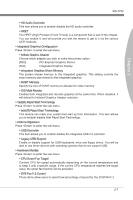MSI Z77A User Guide - Page 52
CPU Base Frequency [10KHz]
 |
View all MSI Z77A manuals
Add to My Manuals
Save this manual to your list of manuals |
Page 52 highlights
BIOS Setup OC Important • Overclocking your PC manually is only recommended for advanced users. • Overclocking is not guaranteed, and if done improperly, can void your warranty or severely damage your hardware. • If you are unfamiliar with overclocking, we advise you to use OC Genie for easy overclocking. ▶ Current CPU / DRAM Frequency These items show the current clocks of CPU and Memory speed. Read-only. ▶ CPU Base Frequency [10KHz] Allows you to set the CPU Base clock (in 10KHz increments). You may overclock the CPU by adjusting this value. Please note that overclocking behavior and stability is not guaranteed. ▶ Adjust CPU Ratio Controls the multiplier that is used to determine internal clock speed of the processor. This feature can only be changed if the processor supports this function. ▶ Adjusted CPU Frequency It shows the adjusted CPU frequency. Read-only. ▶ Adjust CPU Ratio in OS Enable this item to allow CPU ratio changes in the OS by using MSI Control Center. ▶ Internal PLL Overvoltage This item is used to adjust the PLL voltage. 2-10