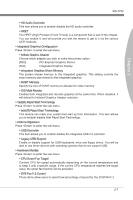MSI Z77A User Guide - Page 54
Current CPU Core Voltage/ Current CPU I/O Core Voltage/ Current DRAM Volt
 |
View all MSI Z77A manuals
Add to My Manuals
Save this manual to your list of manuals |
Page 54 highlights
BIOS Setup ▶ My OC Genie Long duration maintained This field allows you to customize Long duration maintained for OC Genie function. ▶ My OC Genie Short duration power limit This field allows you to customize Short duration power imit for OC Genie function. ▶ My CPU Core Voltage/ My OC Genie CPU I/O Voltage/ My OC Genie DRAM Voltage/ My OC Genie GPU Voltage These items are used to specific the voltage of CPU, Memory, GPU and chipset for OC Genie function. ▶ Current CPU Core Voltage/ Current CPU I/O Core Voltage/ Current DRAM Volt- age/ Current GPU Voltage These items show current CPU/ CPU I/O/ DRAM/ GPU voltage. Read-only. ▶ DRAM Reference Clock This item allows you to specific the DRAM Reference Clock for CPU. Please note the overclocking behavior is not guaranteed. ▶ DRAM Frequency This item allows you to adjust the DRAM frequency. Please note the overclocking behavior is not guaranteed. ▶ Adjusted DRAM Frequency It shows the adjusted DRAM frequency. Read-only. ▶ Extreme Memory Profile (X.M.P) This item is used to enable/disable the Intel Extreme Memory Profile (XMP). For further information please refer to Intel's official website. ▶ DRAM Timing Mode Select whether DRAM timing is controlled by the SPD (Serial Presence Detect) EEPROM on the DRAM module. Setting to [Auto] enables DRAM timings and the following "Advanced DRAM Configuration" sub-menu to be determined by BIOS based on the configurations on the SPD. Selecting [Link] or [Unlink] allows users to configure the DRAM timings for each channel and the following related "Advanced DRAM Configuration" sub-menu manually. ▶ Advanced DRAM Configuration Press to enter the sub-menu. ▶ Command Rate This setting controls the DRAM command rate. ▶ tCL Controls CAS latency which determines the timing delay (in clock cycles) of starting a read command after receiving data. ▶ tRCD Determines the timing of the transition from RAS (row address strobe) to CAS (column address strobe). The less clock cycles, the faster the DRAM performance. 2-12