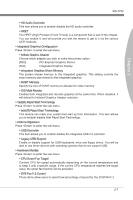MSI Z77A User Guide - Page 53
Extreme Memory Profile X.M.P
 |
View all MSI Z77A manuals
Add to My Manuals
Save this manual to your list of manuals |
Page 53 highlights
Chapter 2 MS-7752 ▶ EIST Enhanced Intel SpeedStep technology allows you to set the performance level of the microprocessor whether the computer is running on battery or AC power. This field only appears with installed CPUs that support this technology. ▶ Intel Turbo Boost Enables or disables Intel Turbo Boost which automatically boosts CPU performance above rated specifications (when applications requests the highest performance state of the processor). ▶ OC Genie Button Operation This item is used to enable/disable the OC Genie button operation. ▶ Customize OC Genie This item is used to select whether OC Genie parameters are customized by user. Setting to [MSI] OC Genie will use default OC related parameters to overclock the system. Selecting [Customize] allows you to configure the following related "Customize OC Genie option" sub-menu manually for OC Genie. ▶ Customize OC Genie option Press to enter the sub-menu. ▶ Customize CPU Ratio This item allows you to specific the CPU ratio for OC Genie function. ▶ My GT Overclock This item allows you to enable/ disable the overclocking of integrated graphics for OC Genie function. ▶ GT Ratio This item allows you to specific the GT ratio for OC Genie function. ▶ Adjusted my GT Ratio It shows the iGPU frequency when OC Genie is started. Read-only. ▶ Customize DRAM Frequency This item allows you to specific the DRAM frequency for OC Genie function. ▶ Adjusted My DRAM Frequency It shows the adjusted DRAM frequency when OC Genie is started. Read-only. ▶ Extreme Memory Profile (X.M.P) This item is used to enable/disable the Intel Extreme Memory Profile (XMP) when OC Genie is started. ▶ My OC Genie Intel C-State This item is used to enable/disable the Intel C-State when OC Genie is started. ▶ My OC Genie Package C State limit This field allows you to specific the C-state mode for OC Genie function. ▶ My OC Genie Long duration power limit This field allows you to customize Long duration power limit for OC Genie function. 2-11