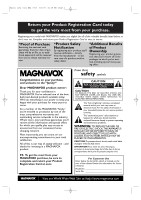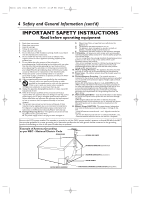Magnavox 27MDTR20 User manual, English (US)
Magnavox 27MDTR20 - Tv/dvd/vcr Combination Manual
 |
View all Magnavox 27MDTR20 manuals
Add to My Manuals
Save this manual to your list of manuals |
Magnavox 27MDTR20 manual content summary:
- Magnavox 27MDTR20 | User manual, English (US) - Page 1
3/3/05 5:39 PM Page 1 (Black plate) User Manual 27MDTR20 20MC4304 19MDTR20 S M A RT. V E RY S M A RT. COLOR TV WITH BUILT-IN VCR AND DVD PLAYER Thank you for choosing Magnavox. Need help fast? Read your Quick Use Guide and/or Owner's Manual first for quick tips that make using your - Magnavox 27MDTR20 | User manual, English (US) - Page 2
MAGNAVOX purchase, be sure to complete and return your Product Registration Card at once. Know these safety symbols CAUTION RISK OF ELECTRIC SHOCK DO NOT OPEN CAUTION: TO REDUCE THE RISK OF ELECTRIC SHOCK, DO NOT REMOVE COVER (OR BACK). NO USER SERVICEABLE PARTS INSIDE. REFER SERVICING problems. - Magnavox 27MDTR20 | User manual, English (US) - Page 3
the building, as close to the point of cable entry as possible. Declaration of Conformity Model Number: 27MDTR20 20MC4304 19MDTR20 Trade Name: Magnavox Responsible Party: Philips Consumer Electronics North America P.O. Box 671539 Marietta, GA 30006-0026 1-800-705-2000 Manufactured under - Magnavox 27MDTR20 | User manual, English (US) - Page 4
the manufacturers instructions. 8. an electrician for replacement of the servicing to qualified service personnel. Servicing is . 17. Code,ANSI/NFPA No. 701984, provides information with respect to proper grounding of the mast and supporting Code GROUND CLAMP ANTENNA LEAD IN WIRE ELECTRIC SERVICE - Magnavox 27MDTR20 | User manual, English (US) - Page 5
and Use Before Using the TV/VCR/DVD 8 Hooking Up the TV/VCR/DVD 9-10 Optional Connections 11 Watching TV 12 Playing a Videotape 13 Playing a Disc 14 Description of Controls Remote Control Buttons 15-16 Front Panel 17 Rear Panel 18 TV Settings Menu Language,Auto Channel Programming . . . .19 - Magnavox 27MDTR20 | User manual, English (US) - Page 6
manual describe DVD disc menus. DVD manufacturers set the menus, which vary among DVDs. Not all DVDs have menus. If the DVD has a menu, access it by pressing DISC MENU on the remote control. Details are on page 52. Setup Menus... Some instructions explain how to use the setup menus of the TV/VCR - Magnavox 27MDTR20 | User manual, English (US) - Page 7
that contains the same content encoded at several different bit rates). Region Codes This TV/VCR/DVD has a Region One (1) DVD player. DVDs must be the high-density Super Audio CD layer cannot be heard. Videotapes Magnavox recommends you use only videotapes that have the mark. Other videotapes - Magnavox 27MDTR20 | User manual, English (US) - Page 8
again, cover the hole with cellophane tape. Using the Remote Control ● Point the remote control at the remote sensor on the front of the TV/VCR/DVD. Details are on page 17. ● Do not put objects between the remote control and the TV/VCR/DVD. TV/VCR/DVD Maintenance ● Remove any light adhesive stick-on - Magnavox 27MDTR20 | User manual, English (US) - Page 9
Your TV/VCR/DVD with a Cable Box/Satellite Receiver To view any channel, set the TV/VCR /Satellite Receiver. ANT. Connect the Cable TV or Satellite signal to the IN Jack the ANT(enna) Jack on the TV/VCR/DVD. AUDIO OUT COAXIAL ANT of the TV/VCR/DVD. Press SELECT on the remote to set the TV/VCR/DVD - Magnavox 27MDTR20 | User manual, English (US) - Page 10
18 AM Page 10 10 Hooking Up the TV/VCR/DVD (cont'd) Instructions continued from the previous page. C Hooking Up Your TV/VCR/DVD with an Indoor Antenna To on other equipment but watch them on the TV/VCR/DVD. Press SELECT on the remote to select AUX at the TV/VCR/DVD.When you play the materials on - Magnavox 27MDTR20 | User manual, English (US) - Page 11
An incorrect setting causes noise distortion and damages speakers. Optional Connections 11 To AUDIO OUT COAXIAL jack on TV/VCR/DVD ANT. AUDIO OUT COAXIAL AUDIO OUT COAXIAL To Stereo's COAXIAL DIGITAL AUDIO IN jack Helpful Digital logo on your Stereo. Or, refer to the Stereo owner's manual. - Magnavox 27MDTR20 | User manual, English (US) - Page 12
/DVD. 1 Press STANDBY-ON to turn on the TV/VCR/DVD. 2 To watch TV, press CH. ▲/▼ to select memorized channels. Memorized channels are those that appear when you flip through channels. If a channel is skipped, you still can use the Number buttons to select it.This is a non-memorized channel; it may - Magnavox 27MDTR20 | User manual, English (US) - Page 13
/ g to fast forward the tape. 5 Press STOP/EJECT C/A on the front of the TV/VCR/DVD to remove the tape. STANDBY-ON PICTURE SLEEP SELECT 123 CH. 456 789 +100 +10 SPEED C.RESET ZOOM VOL. MUTE RECORD PLAY STOP DISC MENU DISPLAY SETUP TITLE ENTER RETURN CLEAR SEARCH MODE REPEAT REPEAT A-B MODE - Magnavox 27MDTR20 | User manual, English (US) - Page 14
not start automatically, press PLAY B again. If a DVD menu appears instead, see page 52. To play MP3 or JPEG it on again with the STANDBY-ON button, it will be in TV/VCR mode. If the unit was feature that is not available. This is not a problem with the TV/VCR/DVD. • If a disc is dirty or scratched - Magnavox 27MDTR20 | User manual, English (US) - Page 15
Button TV/VCR Mode: Press to see the videotape counter, channel or time on the screen. Details are on page 26. DVD Mode: Press to see the disc status on the screen. Details are on page 62. TITLE Button Press to access a DVD's title menu if available. Details are on page 52. Remote Control Buttons - Magnavox 27MDTR20 | User manual, English (US) - Page 16
T2132_1102_0102_EN1_0303 3/3/05 10:18 AM Page 16 16 Remote Control Buttons (cont'd) ZOOM Button Press to enlarge the picture during DVD playback. Details are on page 60. C.RESET (counter reset) Button Press to reset the tape counter to 0:00:00. Details are on page 37. Press to cancel a Timer - Magnavox 27MDTR20 | User manual, English (US) - Page 17
T2132_1102_0102_EN1_0303 3/3/05 10:18 AM Page 17 Front design varies slightly among models. Cassette Compartment Insert a videotape here. Disc Tray Insert a disc here. CHANNEL K/L Buttons Press to select TV channels. Details are on page 12. OPEN/CLOSE A Button (DVD) Press to open or close the disc - Magnavox 27MDTR20 | User manual, English (US) - Page 18
Connect an antenna or Cable TV signal here.This brings TV channels to the TV/VCR/DVD. If you do not connect an antenna or Cable TV signal to the TV/VCR/DVD (or connect Box/Satellite Receiver through this jack), you will not receive any TV channels. Details are on pages 9-10. Power Cord Connect to - Magnavox 27MDTR20 | User manual, English (US) - Page 19
you begin, press SELECT to put the TV/VCR/DVD in TV/VCR mode.The red VCR/TV light will appear. 1 Press SETUP once so the TV/VCR SETUP menu appears. 2 Press ▲ or ▼ to select LANGUAGE. - TV/VCR SETUP - TIMER PROGRAMMING SETTING CLOCK CHANNEL SET UP USER'S SET UP V-CHIP SET UP B LANGUAGE [ENGLISH - Magnavox 27MDTR20 | User manual, English (US) - Page 20
ENTER. The menu will disappear and a TV channel will appear.The channel number will appear, along with ADD/DELETE. - CHANNEL SET UP - B ADD / DELETE CH (CATV) AUTO CH PROGRAMMING 4 Press ▲ or ▼ until the channel you wish to add or delete appears. You also can use the Number buttons or CH. ▲/▼ to - Magnavox 27MDTR20 | User manual, English (US) - Page 21
TV/VCR/DVD in TV/VCR mode.The red VCR/TV light will appear. 1 Press SETUP. 2 Press ▲ or ▼ to select SETTING CLOCK. Then, press ENTER. - TV/VCR SETUP - TIMER PROGRAMMING B SETTING CLOCK CHANNEL SET UP USER B. - MANUAL CLOCK SET - MONTH DAY YEAR 05 HOUR MINUTE -- : -- -- Instructions continue on the - Magnavox 27MDTR20 | User manual, English (US) - Page 22
Instructions continued from the previous page. 5 While the DAY space is flashing, press ▲ or ▼ until the correct day appears.Then, press B. An abbreviation for the selected day of the week will appear. - MANUAL VOL. MUTE RECORD PLAY STOP DISC MENU DISPLAY SETUP TITLE ENTER RETURN CLEAR SEARCH - Magnavox 27MDTR20 | User manual, English (US) - Page 23
USER'S SET UP V-CHIP SET UP LANGUAGE [ENGLISH] CAPTION [OFF] ZERO RETURN TIME SEARCH INDEX SEARCH 3 With AUTO CLOCK selected, press ENTER so ON appears beside AUTO CLOCK. - SETTING CLOCK - B AUTO CLOCK [ON] AUTO CLOCK CH SEARCH AUTO CLOCK CH [02] MANUAL CLOCK SET D.S.T. [OFF] Instructions - Magnavox 27MDTR20 | User manual, English (US) - Page 24
Clock (cont'd) Instructions continued from the previous 10 SPEED C.RESET ZOOM VOL. MUTE RECORD PLAY STOP DISC MENU DISPLAY SETUP TITLE ENTER RETURN CLEAR SEARCH MODE REPEAT REPEAT A-B , set AUTO CLOCK to OFF. Set the clock manually. • If the TV/VCR/DVD is connected to a Cable Box or - Magnavox 27MDTR20 | User manual, English (US) - Page 25
. - TV/VCR SETUP - TIMER PROGRAMMING B SETTING CLOCK CHANNEL SET UP USER'S SET UP V-CHIP SET UP LANGUAGE [ENGLISH] CAPTION [OFF] ZERO RETURN TIME SEARCH INDEX SEARCH 2-3 1,4 STANDBY-ON PICTURE SLEEP SELECT 123 CH. 456 789 +100 0 +10 SPEED C.RESET ZOOM VOL. MUTE RECORD PLAY STOP DISC MENU - Magnavox 27MDTR20 | User manual, English (US) - Page 26
speakers might affect the color of the TV picture. If this happens, move the TV/VCR/DVD away from the appliance. If the color is still not correct, turn off the power for 30 minutes (for 27MDTR20) or disconnect the power cord for 30 minutes (for 19MDTR20 and 20MC4304). After 30 minutes, try using - Magnavox 27MDTR20 | User manual, English (US) - Page 27
Number buttons to select the channel you want to record. You cannot change channels during recording.You can only record and view one TV channel at 100 0 +10 SPEED C.RESET ZOOM VOL. MUTE RECORD PLAY STOP DISC MENU DISPLAY SETUP TITLE ENTER RETURN CLEAR SEARCH MODE REPEAT REPEAT A-B MODE AUDIO - Magnavox 27MDTR20 | User manual, English (US) - Page 28
MUTE RECORD PLAY STOP DISC MENU DISPLAY SETUP TITLE ENTER RETURN CLEAR SEARCH MODE REPEAT REPEAT A-B MODE AUDIO SUBTITLE ANGLE 1 4 3 Press REC/OTR I on the front of the TV/VCR/DVD. Helpful Hints • You cannot start an OTR with the RECORD button on the remote control. • To show the remaining - Magnavox 27MDTR20 | User manual, English (US) - Page 29
Manual Clock Set menu will appear. See pages 21-22 to set the clock. ● Channels are set. Details are on page 19. ● A tape is in the TV/VCR to select TIMER PROGRAMMING, then press ENTER. - TV/VCR SETUP - B TIMER PROGRAMMING SETTING CLOCK CHANNEL SET UP USER'S SET UP V-CHIP SET UP LANGUAGE [ENGLISH] - Magnavox 27MDTR20 | User manual, English (US) - Page 30
BEGIN END B 61 EVRY DAY STANDBY-ON PICTURE SLEEP SELECT 123 CH. 456 789 +100 0 +10 SPEED C.RESET ZOOM VOL. MUTE RECORD PLAY STOP DISC MENU DISPLAY SETUP TITLE ENTER RETURN CLEAR SEARCH MODE REPEAT REPEAT A-B MODE AUDIO SUBTITLE ANGLE Or, to record a program at the same time on the same - Magnavox 27MDTR20 | User manual, English (US) - Page 31
+100 0 +10 SPEED C.RESET ZOOM VOL. MUTE RECORD PLAY STOP DISC MENU DISPLAY SETUP TITLE ENTER RETURN CLEAR SEARCH MODE REPEAT REPEAT A-B MODE AUDIO SUBTITLE hours or days later, you can use the TV/VCR/DVD until then. Just be sure to turn off the TV/VCR/DVD about 5 minutes before the recording. - Magnavox 27MDTR20 | User manual, English (US) - Page 32
or B to select the information you want to change. Press ▲ or ▼ to enter the correct information. 4 Press SETUP to remove the menu. 5 Press STANDBY-ON to turn off the TV/VCR/DVD to set the recording. Cancelling Timer Recordings To cancel a Timer Recording that is in progress: 1 The red REC/OTR light - Magnavox 27MDTR20 | User manual, English (US) - Page 33
the tape to the beginning of a completed timer recording. 1 Press SETUP. 2 Press ▲ or ▼ to select USER'S SET UP. Then, press ENTER. - TV/VCR SETUP - TIMER PROGRAMMING SETTING CLOCK CHANNEL SET UP B USER'S SET UP V-CHIP SET UP LANGUAGE [ENGLISH] CAPTION [OFF] ZERO RETURN TIME SEARCH INDEX SEARCH - Magnavox 27MDTR20 | User manual, English (US) - Page 34
/DVD will record your tape. Insert a blank videotape in the cassette compartment of the TV/VCR/DVD. Make sure the tape's record tab is intact and the TV/VCR/DVD power is on. 4 Point the TV/VCR/DVD remote control at the TV/VCR/DVD. Press SELECT or CH. o/p until AUX appears on the screen. The - Magnavox 27MDTR20 | User manual, English (US) - Page 35
part that is blank for more than 10 seconds. 1 Press SETUP. 2 Press ▲ or ▼ to select USER'S SET UP. Then, press ENTER. - TV/VCR SETUP - TIMER PROGRAMMING SETTING CLOCK CHANNEL SET UP B USER - USER'S SET UP - RENTAL [OFF] B REPEAT PLAY [ALL] AUTO RETURN [OFF] 5 Press SETUP to remove the menu. 6 - Magnavox 27MDTR20 | User manual, English (US) - Page 36
Press ▲ or ▼ to select USER'S SET UP. Then, press ENTER. - TV/VCR SETUP - TIMER PROGRAMMING SETTING CLOCK CHANNEL SET UP B USER'S SET UP V-CHIP SET UP REPEAT REPEAT A-B MODE AUDIO SUBTITLE ANGLE 5 4 Press SETUP to exit the menu. 5 Press PLAY B to start videotape playback. RENTAL PLAY B will appear - Magnavox 27MDTR20 | User manual, English (US) - Page 37
watch the tape from the designated point. - TV/VCR SETUP - TIMER PROGRAMMING SETTING CLOCK CHANNEL SET UP USER'S SET UP V-CHIP SET UP LANGUAGE [ENGLISH 0 +10 SPEED C.RESET ZOOM VOL. MUTE RECORD PLAY STOP DISC MENU DISPLAY SETUP TITLE ENTER RETURN CLEAR SEARCH MODE REPEAT REPEAT A-B MODE AUDIO - Magnavox 27MDTR20 | User manual, English (US) - Page 38
select TIME SEARCH.Then, press ENTER. - TV/VCR SETUP - TIMER PROGRAMMING SETTING CLOCK CHANNEL SET UP USER'S SET UP V-CHIP SET UP LANGUAGE [ENGLISH 100 0 +10 SPEED C.RESET ZOOM VOL. MUTE RECORD PLAY STOP DISC MENU DISPLAY SETUP TITLE ENTER RETURN CLEAR SEARCH MODE REPEAT REPEAT A-B MODE AUDIO - Magnavox 27MDTR20 | User manual, English (US) - Page 39
- TV/VCR SETUP - TIMER PROGRAMMING SETTING CLOCK CHANNEL SET UP USER'S SET UP V-CHIP SET UP LANGUAGE [ENGLISH] CAPTION [OFF] ZERO RETURN TIME SEARCH B INDEX SEARCH 1-3 1 STANDBY-ON PICTURE SLEEP SELECT 123 CH. 456 789 +100 0 +10 SPEED C.RESET ZOOM VOL. MUTE RECORD PLAY STOP DISC MENU - Magnavox 27MDTR20 | User manual, English (US) - Page 40
5 minutes, playback will stop automatically.This prevents damage to the tape and TV/VCR/DVD. 2 If the still picture vibrates vertically, stabilize the picture +10 SPEED C.RESET ZOOM VOL. MUTE RECORD PLAY STOP DISC MENU DISPLAY SETUP TITLE ENTER RETURN CLEAR SEARCH MODE REPEAT REPEAT A-B MODE - Magnavox 27MDTR20 | User manual, English (US) - Page 41
recordings, however, you may get a better picture using the manual tracking controls (see below). Manual Tracking To adjust the tracking manually, press CHANNEL o/p on the front of the TV/VCR/DVD or CH. o/p on the remote control during playback. Tracking returns to Automatic Tracking Adjustment when - Magnavox 27MDTR20 | User manual, English (US) - Page 42
guide, schedule or announcement). OFF turns off closed captions. Captions will not appear on the screen. - TV/VCR SETUP - TIMER PROGRAMMING SETTING CLOCK CHANNEL SET UP USER pace with the on-screen action. This is not a problem with the TV/VCR/DVD. • Changing channels may delay closed captions for - Magnavox 27MDTR20 | User manual, English (US) - Page 43
ZOOM VOL. MUTE RECORD PLAY STOP DISC MENU DISPLAY SETUP TITLE ENTER RETURN CLEAR SEARCH MODE REPEAT REPEAT A-B MODE AUDIO SUBTITLE ANGLE - - - - 3 Press ▲ or ▼ to select TV RATING. Then, press ENTER. - V-CHIP SET UP - B TV RATING MPAA RATING CHANGE CODE Instructions continue on the next page - Magnavox 27MDTR20 | User manual, English (US) - Page 44
Chip (cont'd) Instructions continued from the previous page. 4 Press ▲ or ▼ to select the TV Rating level at MENU DISPLAY SETUP TITLE ENTER RETURN CLEAR SEARCH MODE REPEAT REPEAT A-B MODE AUDIO SUBTITLE ANGLE Helpful Hints • If you want to disable V-Chip so you can view all TV programming, set TV - Magnavox 27MDTR20 | User manual, English (US) - Page 45
Number buttons to enter the 4-digit access code. The default code is 0000 (if you have not set up your own code yet or if there has been a power failure). ACCESS CODE - - - - 4 Press ▲ or ▼ to select TV RATING. Press ENTER. - V-CHIP SET UP - B TV RATING MPAA RATING CHANGE CODE Instructions continue - Magnavox 27MDTR20 | User manual, English (US) - Page 46
Instructions continued from the previous page. 5 Press ▲ or L to select the rating you wish to adjust.Then, press ENTER twice to go to its subratings. TV-Y7 B FV [BLOCK] [BLOCK] Example: TV-Y7 subratings ● When you select TV MUTE RECORD PLAY STOP DISC MENU DISPLAY SETUP TITLE ENTER RETURN - Magnavox 27MDTR20 | User manual, English (US) - Page 47
TV/VCR SETUP - TIMER PROGRAMMING SETTING CLOCK CHANNEL SET UP USER'S SET UP B V-CHIP SET UP LANGUAGE [ENGLISH] CAPTION [OFF] ZERO RETURN TIME SEARCH INDEX SEARCH 3 Press the Number buttons to enter the 4-digit access code. (The default code automatically. G PG PG-13 BR NC-17 X [VIEW] [VIEW] [VIEW] - Magnavox 27MDTR20 | User manual, English (US) - Page 48
STOP DISC MENU DISPLAY SETUP TITLE ENTER RETURN CLEAR SEARCH MODE REPEAT REPEAT A-B MODE AUDIO SUBTITLE ANGLE 4 Press ▲ or ▼ to select CHANGE CODE. Then, press ENTER. - V-CHIP SET UP - TV RATING MPAA RATING B CHANGE CODE 5 Press the Number buttons to enter your preferred access code in the - Magnavox 27MDTR20 | User manual, English (US) - Page 49
record in either STEREO or SAP. Do this by changing the TV AUDIO setting as described on page 51. 1 STANDBY-ON PICTURE SLEEP SELECT 123 CH. 456 789 +100 0 +10 SPEED C.RESET ZOOM VOL. MUTE RECORD PLAY STOP DISC MENU DISPLAY SETUP TITLE ENTER RETURN CLEAR SEARCH MODE REPEAT REPEAT A-B MODE - Magnavox 27MDTR20 | User manual, English (US) - Page 50
every time you press the button. STEREO SAP MONO ● The current mode appears on the TV screen for about 5 seconds. MENU DISPLAY SETUP TITLE ENTER RETURN CLEAR SEARCH MODE REPEAT REPEAT A-B MODE AUDIO SUBTITLE ANGLE Helpful Hint • The initial setting is STEREO. • When recording a TV program, TV - Magnavox 27MDTR20 | User manual, English (US) - Page 51
0 +10 SPEED C.RESET ZOOM VOL. MUTE RECORD PLAY STOP DISC MENU DISPLAY SETUP TITLE ENTER RETURN CLEAR SEARCH MODE REPEAT REPEAT A-B MODE AUDIO non-HIFI tape, pressing AUDIO will only affect the display shown on the TV screen but it does not affect the actual sound mode. • MTS broadcasts - Magnavox 27MDTR20 | User manual, English (US) - Page 52
mode. The green DVD light will appear on the front of the TV/VCR/DVD. 1 Press TITLE. The title menu will appear. If a title menu is not available, the "X" may appear on the TV screen. Or, if the DVD only has a main menu as described above, it may appear when you press TITLE. 2 Press ▲, ▼, s or - Magnavox 27MDTR20 | User manual, English (US) - Page 53
TV/VCR/DVD. 1 During playback, press and hold i/g or j/h on the remote control to fast forward or fast reverse the picture. ● For DVD playback, each time you press and hold the button C.RESET ZOOM VOL. MUTE RECORD PLAY STOP DISC MENU DISPLAY SETUP TITLE ENTER RETURN CLEAR SEARCH MODE REPEAT - Magnavox 27MDTR20 | User manual, English (US) - Page 54
TV. The number of available titles or chapters will appear at the right ( /4, for example). _/4 2 Enter the title or chapter number using the Number buttons 4 / 4 12 / 17 2 1 STANDBY-ON PICTURE SLEEP SELECT 123 CH. MUTE RECORD PLAY STOP DISC MENU DISPLAY SETUP TITLE ENTER RETURN - Magnavox 27MDTR20 | User manual, English (US) - Page 55
/DVD in DVD mode. The green DVD light will appear on the front of the TV/VCR/DVD. Make sure a valid disc is in the disc tray. A-B A Using the Number Buttons Press the Number buttons to enter a track number. Playback will start at the selected track. For tracks 10 and above, press the - Magnavox 27MDTR20 | User manual, English (US) - Page 56
playback is stopped. The Stop symbol (C) will appear briefly on the TV screen. Press PLAY B to start playing the disc from the beginning. 100 0 +10 SPEED C.RESET ZOOM VOL. MUTE RECORD PLAY STOP DISC MENU DISPLAY SETUP TITLE ENTER RETURN CLEAR SEARCH MODE REPEAT REPEAT A-B MODE AUDIO SUBTITLE - Magnavox 27MDTR20 | User manual, English (US) - Page 57
This will erase point A and let you start over. OFF will appear briefly on the TV screen. A - 2 Play the disc to the point at which you want repeated playback +10 SPEED C.RESET ZOOM VOL. MUTE RECORD PLAY STOP DISC MENU DISPLAY SETUP TITLE ENTER RETURN CLEAR SEARCH MODE REPEAT REPEAT A-B MODE - Magnavox 27MDTR20 | User manual, English (US) - Page 58
MODE until the Markers appear at the top of the TV screen. Example: DVD 2 Within 30 seconds, press appear beneath the markers. A checkmark will replace the Marker number. The Marker display will RESET ZOOM VOL. MUTE RECORD PLAY STOP DISC MENU DISPLAY SETUP TITLE ENTER RETURN CLEAR SEARCH MODE - Magnavox 27MDTR20 | User manual, English (US) - Page 59
+100 0 +10 SPEED C.RESET ZOOM VOL. MUTE RECORD PLAY STOP DISC MENU DISPLAY SETUP TITLE ENTER RETURN CLEAR SEARCH MODE REPEAT REPEAT A-B MODE AUDIO SUBTITLE . • If the ANGLE ICON setting is ON, will appear on the TV screen when the current portion of the disc has multiple camera angles. To set - Magnavox 27MDTR20 | User manual, English (US) - Page 60
(1/16), 2 (1/8) or 3 (1/2) will appear briefly on the TV screen to indicate slow forward playback. An 1 (1/16), 2 ZOOM VOL. MUTE RECORD PLAY STOP DISC MENU DISPLAY SETUP TITLE ENTER RETURN CLEAR SEARCH MODE that shows during Zoomed playback is the position guide. To remove it or show it, press - Magnavox 27MDTR20 | User manual, English (US) - Page 61
one of the available languages. Audio display appears at the top of the TV screen, and the new audio will be heard.The display will disappear after 100 0 +10 SPEED C.RESET ZOOM VOL. MUTE RECORD PLAY STOP DISC MENU DISPLAY SETUP TITLE ENTER RETURN CLEAR SEARCH MODE REPEAT REPEAT A-B MODE AUDIO - Magnavox 27MDTR20 | User manual, English (US) - Page 62
, press SELECT to put the TV/VCR/DVD in DVD mode. The green DVD light will appear on the front of the TV/VCR/DVD. 1 Press DISPLAY +100 0 +10 SPEED C.RESET ZOOM VOL. MUTE RECORD PLAY STOP DISC MENU DISPLAY SETUP TITLE ENTER RETURN CLEAR SEARCH MODE REPEAT REPEAT A-B MODE AUDIO SUBTITLE - Magnavox 27MDTR20 | User manual, English (US) - Page 63
you begin, press SELECT to put the TV/VCR/DVD in DVD mode. The green DVD light will appear on the front of the TV/VCR/DVD. 1 Press DISPLAY until the 100 0 +10 SPEED C.RESET ZOOM VOL. MUTE RECORD PLAY STOP DISC MENU DISPLAY SETUP TITLE ENTER RETURN CLEAR SEARCH MODE REPEAT REPEAT A-B MODE AUDIO - Magnavox 27MDTR20 | User manual, English (US) - Page 64
TV screen. OFF 2 Within 10 seconds, press s , B, or ENTER repeatedly to choose ON or OFF. ON brightens the dark parts Code Modulation (PCM). Check the disc case for details on availability. 1 During disc playback, press MODE repeatedly until the Virtual Surround icon appears on the TV the menu. - Magnavox 27MDTR20 | User manual, English (US) - Page 65
MENU TV/VCR/DVD. 1 While playback is stopped, press MODE until the PROGRAM screen appears. 2 Press ▲ or ▼ to select a track you want to play, then press ENTER. ENTER CD-DA 1 3:30 2 4:30 3 5:00 4 3:10 5 5:10 6 1:30 7 2:30 1 3:30 TOTAL 1:03:30 1 3:30 5 5:10 10 4:20 11 3:00 12 3:20 17 buttons 99 - Magnavox 27MDTR20 | User manual, English (US) - Page 66
record such discs using the TV/VCR/DVD. See your computer manual for details on recording. JPEG files in the TV/VCR/DVD, a file list will appear on the TV screen when you press DISC MENU (If you use PLAY • During playback, press the Number buttons to select another track. Or, press j/h or i/g - Magnavox 27MDTR20 | User manual, English (US) - Page 67
. DVD light will appear on the front of the DVD/VCR. 2 Press DISC MENU during MP3/JPEG playback. A file list will appear. 3 Press K or L to 100 0 +10 SPEED C.RESET ZOOM VOL. MUTE RECORD PLAY STOP DISC MENU DISPLAY SETUP TITLE ENTER RETURN CLEAR SEARCH MODE REPEAT REPEAT A-B MODE AUDIO SUBTITLE - Magnavox 27MDTR20 | User manual, English (US) - Page 68
VCR/DVD in DVD mode. The green DVD light will appear on the front of the TV/VCR/DVD. 1 Press SETUP once so the TV/VCR SETUP menu appears. - TV/VCR SETUP - B TIMER PROGRAMMING SETTING CLOCK USER'S SET UP LANGUAGE [ENGLISH] ZERO RETURN 2 While playback is stopped, press SETUP again. The QUICK SETUP - Magnavox 27MDTR20 | User manual, English (US) - Page 69
OTHER, press four Number buttons to enter the code for the language you desire. Use the Language Codes below. The language or language code you select will appear in the Language menu beside AUDIO, SUBTITLE or DISC MENU. LANGUAGE LANGUAGE CODE Please enter a 4-digit language code. ENTER ● You can - Magnavox 27MDTR20 | User manual, English (US) - Page 70
DVD in DVD mode. The green DVD light will appear on the front of the TV/VCR/DVD. 1 Press SETUP once so the TV/VCR SETUP menu appears. - TV/VCR SETUP - B TIMER PROGRAMMING SETTING CLOCK USER'S SET UP LANGUAGE [ENGLISH] ZERO RETURN 2 When playback is stopped, press SETUP again. The QUICK SETUP screen - Magnavox 27MDTR20 | User manual, English (US) - Page 71
5 Press K or L to select an item, then press ENTER. ● If you selected TV MODE, press K or L to select a setting, then press ENTER. Choose 4:3 LETTER 0 +10 SPEED C.RESET ZOOM VOL. MUTE RECORD PLAY STOP DISC MENU DISPLAY SETUP TITLE ENTER RETURN CLEAR SEARCH MODE REPEAT REPEAT A-B MODE AUDIO - Magnavox 27MDTR20 | User manual, English (US) - Page 72
on the front of the TV/VCR/DVD. 1 Press SETUP once so the TV/VCR SETUP menu appears. - TV/VCR SETUP - B TIMER PROGRAMMING SETTING CLOCK USER'S SET UP LANGUAGE [ ● If you selected DRC, press ENTER repeatedly to turn Dynamic Range Control (DRC) ON or OFF. Choosing ON compresses the range of volume - Magnavox 27MDTR20 | User manual, English (US) - Page 73
/VCR/DVD in DVD mode. The green DVD light will appear on the front of the TV/VCR/DVD. 4 1 Press SETUP once so the TV/VCR SETUP menu appears. - TV/VCR SETUP - B TIMER PROGRAMMING SETTING CLOCK USER'S SET UP LANGUAGE [ENGLISH] ZERO RETURN 3-4 2 Press SETUP again while playback is stopped. QUICK - Magnavox 27MDTR20 | User manual, English (US) - Page 74
Instructions continued from the previous page. 5 Press ▼ to select PASSWORD CHANGE, then press ENTER. 6 PARENTAL PARENTAL LEVEL ALL PASSWORD CHANGE ENTER 6 Press the Number buttons RESET ZOOM VOL. MUTE RECORD PLAY STOP DISC MENU DISPLAY SETUP TITLE ENTER RETURN CLEAR SEARCH MODE REPEAT - Magnavox 27MDTR20 | User manual, English (US) - Page 75
. ● Before you begin, press SELECT to put the TV/VCR/DVD in DVD mode. The green DVD light will appear on the front of the TV/VCR/DVD. 1 Press SETUP once so the TV/VCR SETUP menu appears. - TV/VCR SETUP - B TIMER PROGRAMMING SETTING CLOCK USER'S SET UP LANGUAGE [ENGLISH] ZERO RETURN 2 Press SETUP - Magnavox 27MDTR20 | User manual, English (US) - Page 76
'd) Instructions continued from the previous page. 7 Press ▲ or ▼ to select a level, then press ENTER. The rating levels continue on two menu screens ENTER PARENTAL PARENTAL LEVEL ALL 8 7 [NC-17] 6 [R] 5 4 [PG13] 3 [PG] 8 Press SETUP to exit the menu. 7 8 STANDBY-ON PICTURE SLEEP SELECT 123 CH - Magnavox 27MDTR20 | User manual, English (US) - Page 77
/DVD in DVD mode. The green DVD light will appear on the front of the TV/VCR/DVD. 1 Press SETUP once so the TV/VCR SETUP menu appears. - TV/VCR SETUP - B TIMER PROGRAMMING SETTING CLOCK USER'S SET UP LANGUAGE [ENGLISH] ZERO RETURN 2 When playback is stopped, press SETUP again. The QUICK SETUP screen - Magnavox 27MDTR20 | User manual, English (US) - Page 78
Page 78 78 Others (cont'd) Instructions continued from the previous page. 5 off when there is no activity at the player or its remote for 20 minutes. ENTER OTHERS ANGLE ICON ON AUTO POWER OFF PLAY STOP DISC MENU DISPLAY SETUP TITLE ENTER RETURN CLEAR SEARCH MODE REPEAT REPEAT A-B MODE AUDIO - Magnavox 27MDTR20 | User manual, English (US) - Page 79
Camcorder, etc.). Automatic Channel Setup: process in which the TV/VCR/DVD memorizes all available TV channels.Then, when you push CH. ▲/▼, you only scan the volume at the stereo. Color: adjusting pales or brightens the TV/VCR/DVD picture color. Dolby Digital: A surround sound system that provides - Magnavox 27MDTR20 | User manual, English (US) - Page 80
80 Helpful Hints If you are having problems with your product, check this list of problems and possible solutions before requesting service.You may be able to solve the problem yourself. Location For safe operation and satisfactory performance of your TV/VCR/DVD, remember the following: • Shield it - Magnavox 27MDTR20 | User manual, English (US) - Page 81
disc menu. TV/VCR/DVD. • Aim the remote control directly at the remote sensor on the front of the TV/VCR/DVD. Details are on page 17. • Remove all obstacles between the remote control and the TV/VCR/DVD. • Inspect and replace the batteries in the remote control. Details are on page 8. Number buttons - Magnavox 27MDTR20 | User manual, English (US) - Page 82
mm) 50.7 lbs. (23 kg) 19MDTR20: Power consumption (Maximum): Dimensions: Weight: 90W Height: 19.7" (500 mm) Width: 23.8" (605 mm) Depth: 18.7" (474 mm) 48.5 lbs. (22 kg) Accessories: Remote Control with two AA batteries Owner's Manual Quick-Use Guide Designs and specifications are subject to - Magnavox 27MDTR20 | User manual, English (US) - Page 83
. After the period of ninety (90) days, Magnavox will no longer be responsible for charges incurred. PARTS: For a period of one (1) year, Magnavox will supply, at no charge, new or rebuilt replacement parts in exchange for defective parts. Magnavox authorized service centers will provide removal and - Magnavox 27MDTR20 | User manual, English (US) - Page 84
42 color 26 connections 9-11, 34 contents, table of 5 contrast 26 controls remote 15-16 tv/vcr/dvd 17 copyright protection 3, 34 counter 26, 37 daylight-savings time 25 disc menu button 16, 52 disc tray 14, 17 display button 15, 26, 62-63 display settings 70-71 duplication 34 dvd light
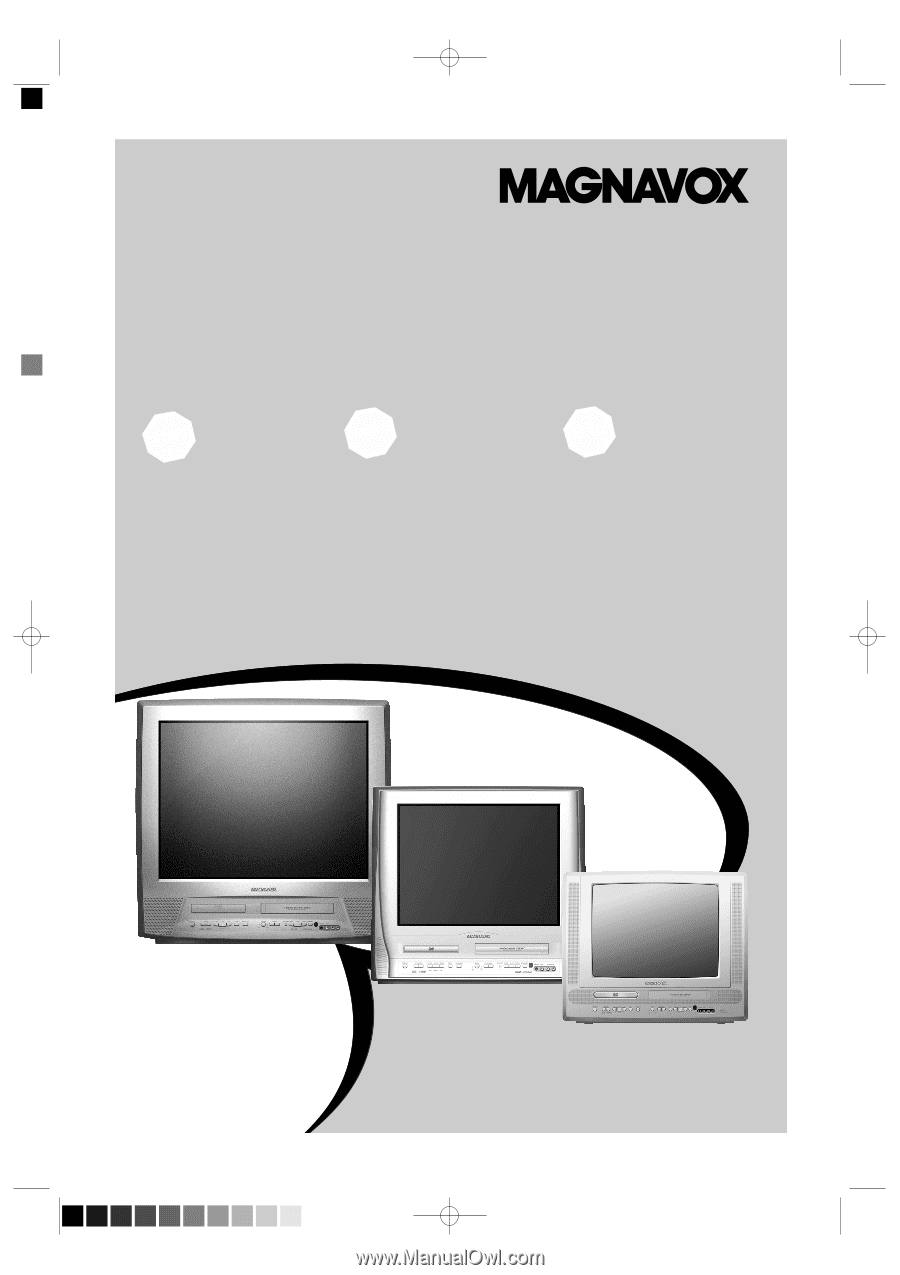
User Manual
SMART. VERY SMART.
Thank you for choosing
Magnavox.
Need help fast?
Read your Quick Use Guide and/or
Owner's Manual first for quick tips
that make using your Magnavox product
more enjoyable.
If you have read your instructions
and still need assistance,
you may access our online help at
www.magnavox.com
or call
1-800-705-2000
while with your product.
Magnavox vous remercie de
votre confiance.
Besoin d'une aide
rapide?
Les Guide d'utilisation rapide et Manuel de
l'utilisateur regorgent d'astuces destinées à
simplifier l'utilisation de votre produit Magnavox.
Toutefois, si vous ne parvenez pas à résoudre
votre probléme, vous pouvez accéder à
notre aide en ligne à l'adresse
www.magnavox.com
ou formez le
1-800-661-6162 (Francophone)
1-800-705-2000 (English speaking)
Veillez à avoir votre produit à
portée de main.
Gracias por escoger
Magnavox
Necesita ayuda
inmediata?
Lea primero la GuÌa de uso rápido o el
Manual del usuario, en donde encontrar·
consejos que le ayudarán a disfrutar
plenamente de su producto Magnavox.
Si después de leerlo aún necesita ayuda,
consulte nuestro servicio de
asistencia en lÌnea en
www.magnavox.com
o llame al teléfono
1-800-705-2000
y tenga a mano el producto.
27MDTR20
20MC4304
19MDTR20
COLOR TV WITH BUILT-IN VCR AND DVD PLAYER
27MDTR20
20MC4304
1
9MDTR20
T2132_1102_0102_EN1_0303
3/3/05
5:39 PM
Page 1
(Black plate)