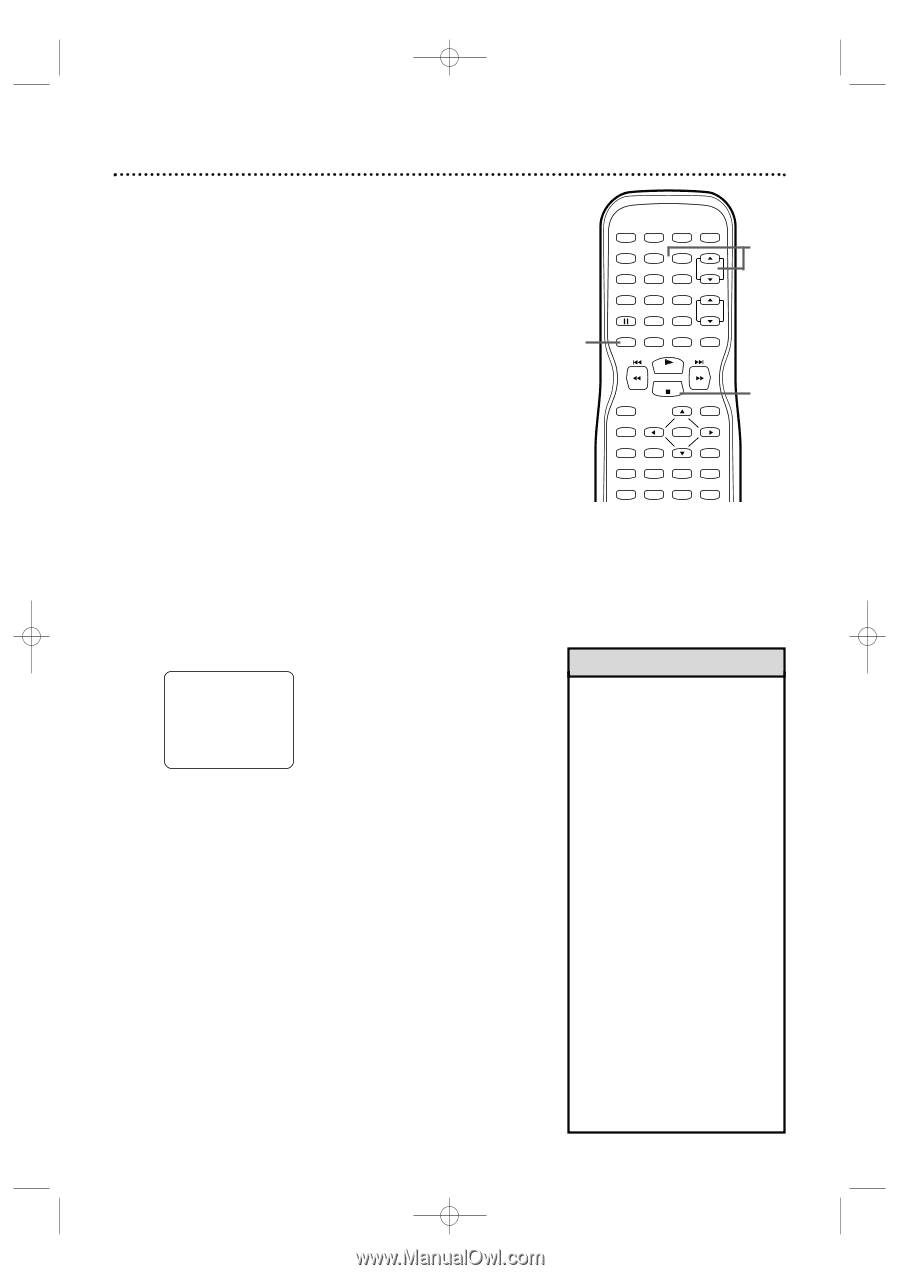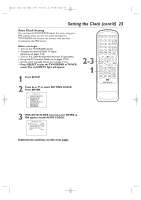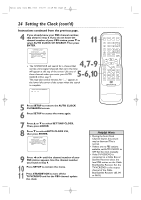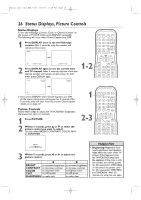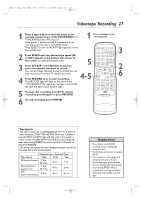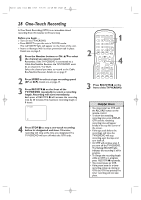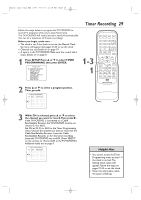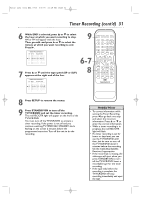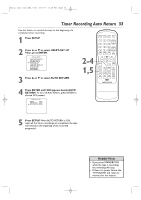Magnavox 27MDTR20 User manual, English (US) - Page 28
One-Touch Recording - remote control for
 |
View all Magnavox 27MDTR20 manuals
Add to My Manuals
Save this manual to your list of manuals |
Page 28 highlights
T2132_1102_0102_EN1_0303 3/3/05 10:18 AM Page 28 28 One-Touch Recording A One-Touch Recording (OTR) is an immediate timed recording from 30 minutes to 8 hours long. Before you begin ... ● Turn on the TV/VCR/DVD. ● Press SELECT to put the unit in TV/VCR mode. The red VCR/TV light will appear on the front of the unit. ● Insert a videotape with its erase prevention tab in place. Details are on page 8. 1 Press the Number buttons or CH. ▲/▼to select the channel you want to record. Remember, if the TV/VCR/DVD is connected to a Cable Box/Satellite Receiver, the TV/VCR/DVD must be on channel 3, 4 or AUX. Select the channel you want to record at the Cable Box/Satellite Receiver. Details are on page 9. 2 Press SPEED to select a tape recording speed (SP or SLP). Details are on page 27. 3 Press REC/OTR I on the front of the TV/VCR/DVD repeatedly to select a recording length. Recording will start immediately. Each press of REC/OTR I will increase the recording time by 30 minutes.The maximum recording length is 8 hours. OTR (2:30) SP 4 Press STOP C to stop a one-touch recording before its designated end time. Otherwise, recording will stop at the time you designated.The TV/VCR/DVD will turn off when the OTR ends. 2 STANDBY-ON PICTURE SLEEP SELECT 123 CH. 456 789 +100 0 +10 SPEED C.RESET ZOOM VOL. MUTE RECORD PLAY STOP DISC MENU DISPLAY SETUP TITLE ENTER RETURN CLEAR SEARCH MODE REPEAT REPEAT A-B MODE AUDIO SUBTITLE ANGLE 1 4 3 Press REC/OTR I on the front of the TV/VCR/DVD. Helpful Hints • You cannot start an OTR with the RECORD button on the remote control. • To show the remaining recording time, press DISPLAY. OTR and the remaining recording time will appear briefly in the top left corner of the screen. • If the tape ends before the recording's end time, the TV/VCR/DVD will stop recording, eject the tape, and turn itself off. • An OTR will continue even if you turn off the TV/VCR/DVD. The flashing REC/OTR light indicates the recording is still in progress. • To change the recording length while an OTR is in progress, press REC/OTR I repeatedly. • You cannot pause an OTR. • If the preset time for a timer recording comes up during an OTR, the OTR has priority.The timer recording will not take place.