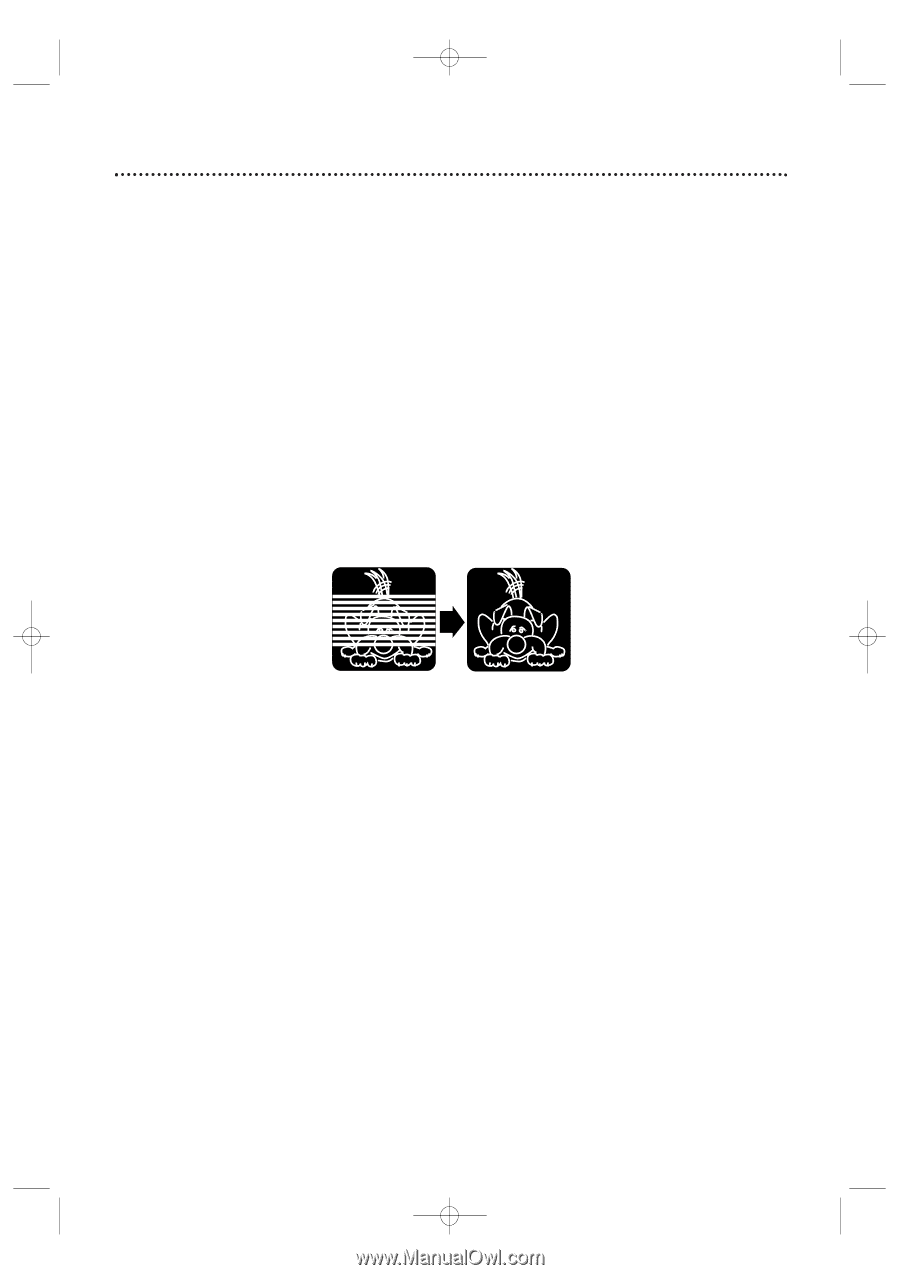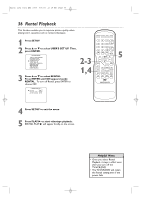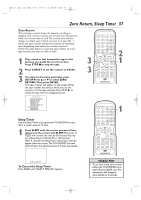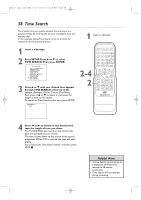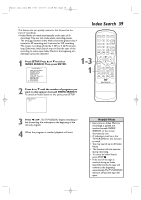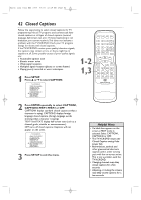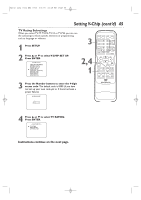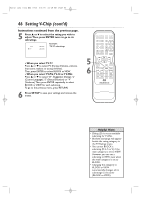Magnavox 27MDTR20 User manual, English (US) - Page 41
Automatic Operation Features
 |
View all Magnavox 27MDTR20 manuals
Add to My Manuals
Save this manual to your list of manuals |
Page 41 highlights
T2132_1102_0102_EN1_0303 3/3/05 10:18 AM Page 41 Automatic Operation Features 41 The following videotape features are available. Automatic Rewind, Eject, Off When you play, fast forward or record a videotape to its end, the TV/VCR/DVD will rewind the tape, stop, turn itself off, and eject the tape. If Repeat Play is activated, playback will start again instead. Details are on page 35. The tape will not rewind automatically after a timer recording or One-Touch Recording ends.To rewind a tape after timer recordings, see Auto Return details on page 33. Automatic Tracking Adjustment The TV/VCR/DVD automatically adjusts the videotape tracking to give you the best possible picture quality. With some recordings, however, you may get a better picture using the manual tracking controls (see below). Manual Tracking To adjust the tracking manually, press CHANNEL o/p on the front of the TV/VCR/DVD or CH. o/p on the remote control during playback. Tracking returns to Automatic Tracking Adjustment when you insert a tape or press STOP C. Before Tracking Adjustment After Tracking Adjustment