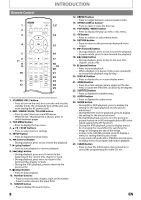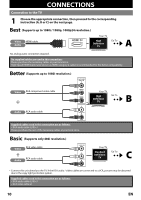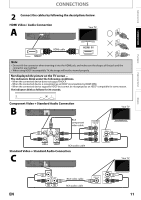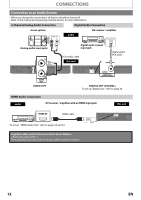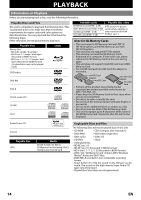Magnavox NB500MG1F User manual, English (US) - Page 13
Finding the Video Channel on Your TV, After you have made all the necessary connections - remote control
 |
View all Magnavox NB500MG1F manuals
Add to My Manuals
Save this manual to your list of manuals |
Page 13 highlights
INTRODUCTION CONNECTIONS CONNECTIONS After you have completed all the connections, you must find the correct video channel (external input channel) on your TV. Finding the Video Channel on Your TV 1 After you have made all the necessary connections, press [STANDBY-ON Q] to turn on the unit. 2 Turn on your TV. 3 Press the button on the TV's remote control that accesses the external input channel. It may be labeled "SOURCE", "AV" or "SELECT" (refer to your TV's user manual). Note • If the TV is connected by an HDMI cable, it may take a while for the opening picture to come up. PLAYBACK FUNCTION SETUP OTHERS EN 13
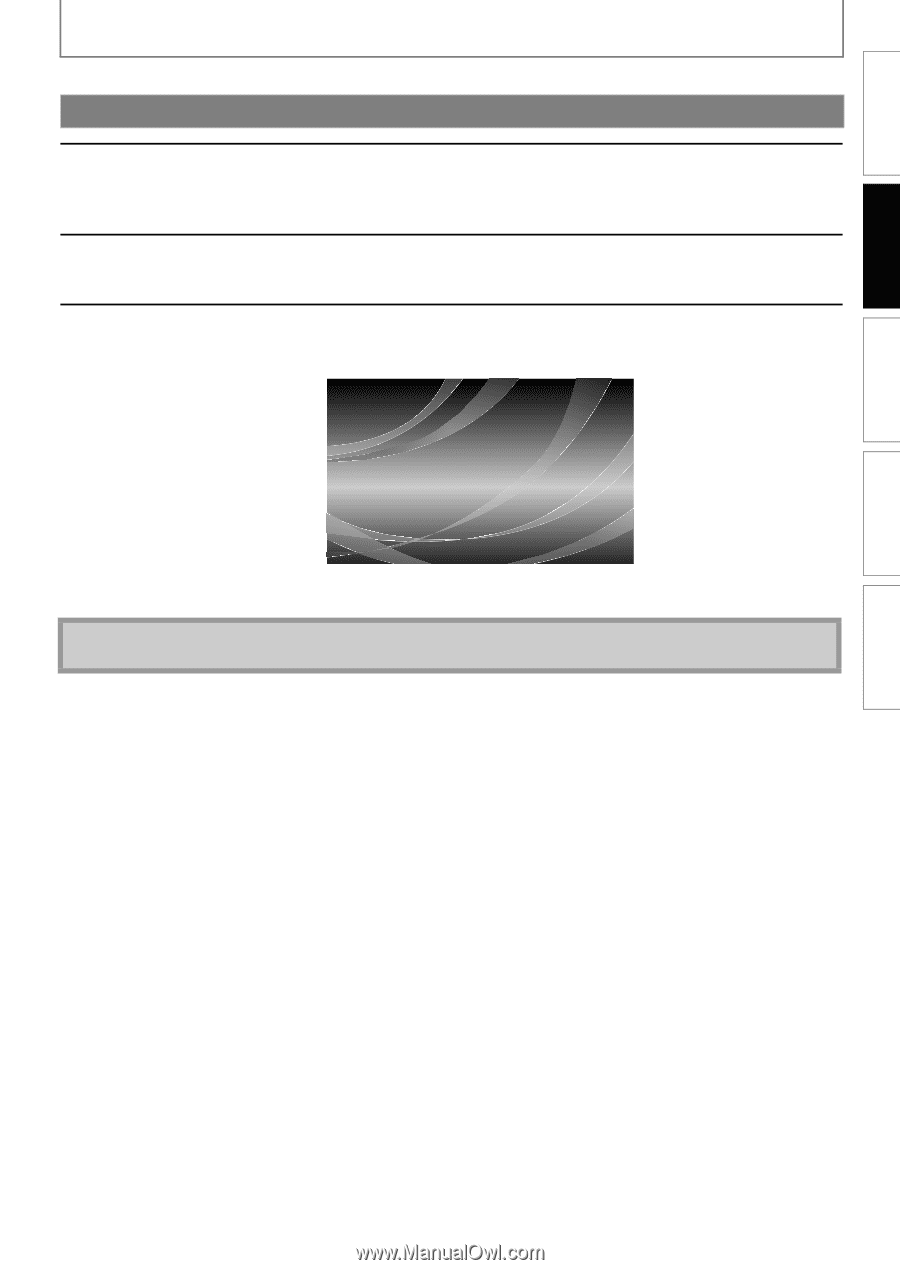
13
EN
CONNECTIONS
After you have completed all the connections, you must find the correct video channel (external input channel) on your TV.
Finding the Video Channel on Your TV
1
After you have made all the necessary connections, press [STANDBY-ON
Q
] to turn
on the unit.
2
Turn on your TV.
3
Press the button on the TV’s remote control that accesses the external input
channel. It may be labeled “SOURCE”, “AV” or “SELECT” (refer to your TV’s user
manual).
Note
•
If the TV is connected by an HDMI cable, it may take a while for the opening picture to come up.
I
NTRODUCTION
CONNECTIONS
P
LAYBACK
F
UNCTION
S
ETUP
O
THERS