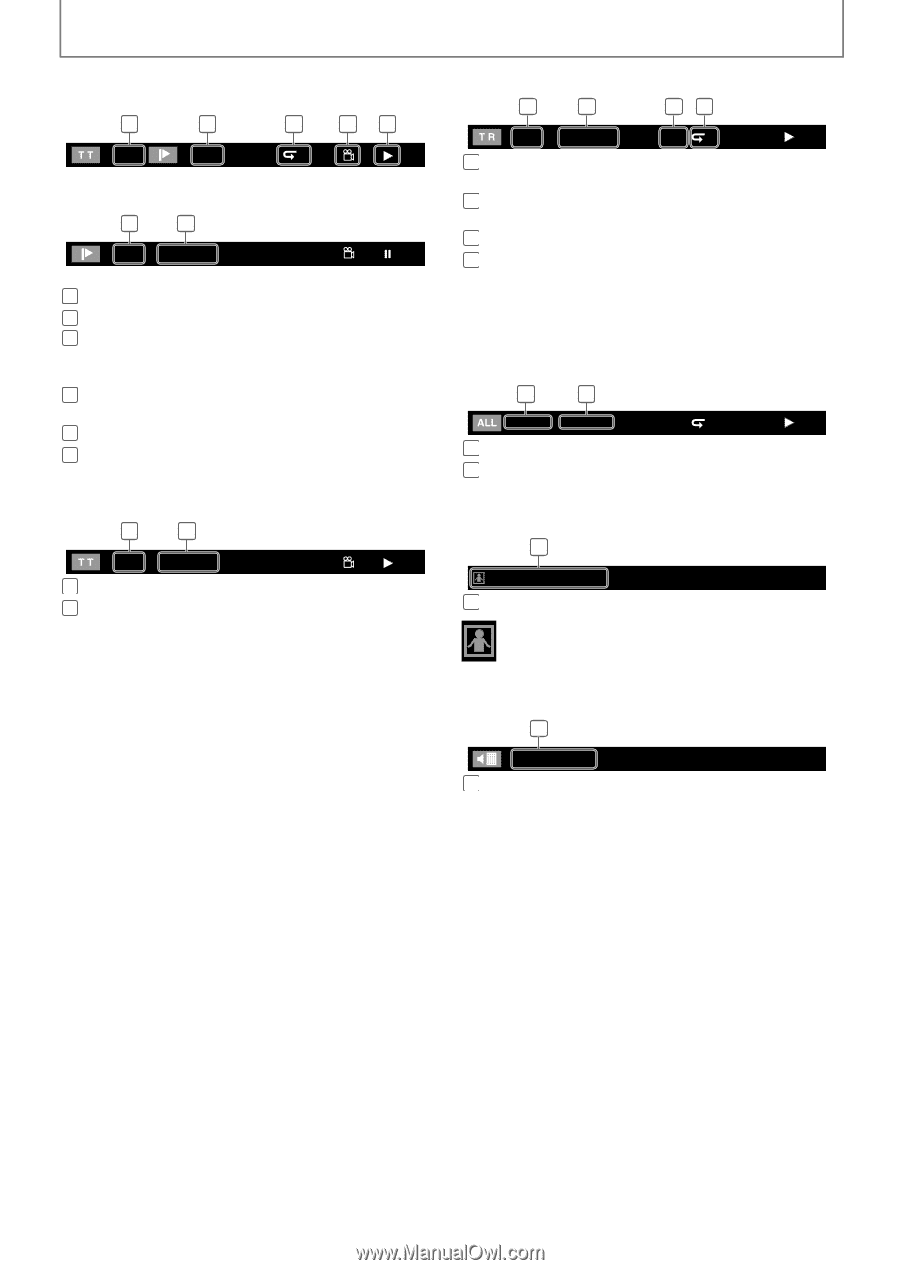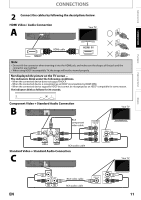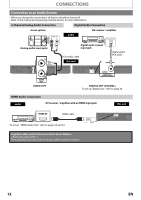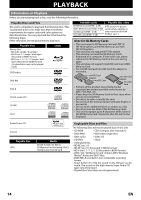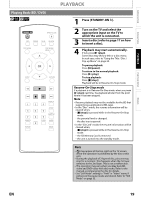Magnavox NB500MG1F User manual, English (US) - Page 16
information, Title information, Track / File information, File name information - sd card format
 |
View all Magnavox NB500MG1F manuals
Add to My Manuals
Save this manual to your list of manuals |
Page 16 highlights
PLAYBACK S Chapter information 1 2 3 1 1/10 T 2 6 3 / 5 0 : 01 : 02 4 5 1 Current title number 2 Current chapter number / Total number of chapters 3 Current repeat setting (Only when repeat setting is active) (C: Chapter repeat, T: Title repeat) 4 Indicates that the multi camera angle images are available on the scene 5 Current playback status 6 Elapsed time / Remaining time of the current chapter S Title information 1 2 3 / 5 0 : 01 : 02 1 Current title number / Total number of titles 2 Elapsed time / Remaining time of the current title S Track / File information 1 2 34 1 / 14 0 : 00: 51 SD G 1 Current track (file) number / Total number of track (file) 2 Elapsed time / Remaining time of the current track (except for JPEG files) 3 Indication of SD Memory Card playback 4 Current repeat setting (Only when repeat setting is active) (T: Track repeat, G: Group repeat, A: All repeat) S Disc information 1 2 1 / 14 0 : 00: 51 T 1 Current track number / Total number of tracks 2 Elapsed time / Remaining time of the current disc S File name information 1 File_name_001 1 Media icon and file name : JPEG file S Audio format information 1 Dolby Digital 1 Audio format 16 EN