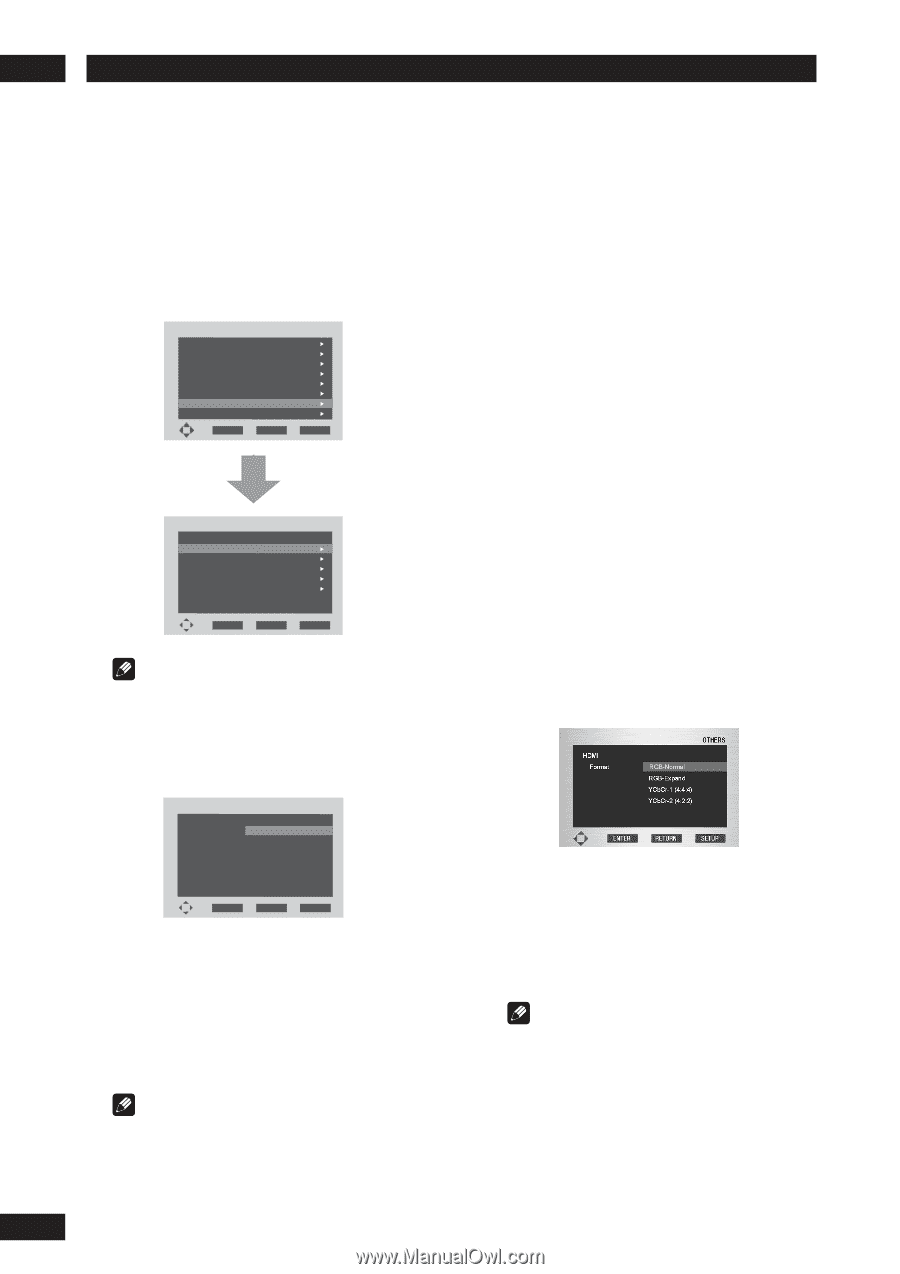Marantz DV9600 DV9600 User Manual - Page 52
HDMI/DVI RESOLUTION, Select Resolution, Resolution, Select Format, Format - user manual
 |
View all Marantz DV9600 manuals
Add to My Manuals
Save this manual to your list of manuals |
Page 52 highlights
6 DVD Setup Menu HDMI This setting is used when the unit is connected by HDMI or DVI with a TV or projector. This setting can be toggled On and Off by pressing the HDMI/DVI RESOLUTION button on the front panel for three seconds or more. HDMI is On when the unit is shipped from the factory. On Screen Display Angle Mark Bonus Group Pure Mode Auto Power Off Economy Mode HDMI i.LINK : On : On : Password : Off : On 30 Min : On : ENTER RETURN OTHERS SETUP Press ENTER HDMI Resolution Format TV Aspect Audio DVI Output OTHERS : 480i/576i(525i/625i) : RGB Normal : 4:3 L-Box : Auto : Mode B ENTER RETURN SETUP Note • This unit supports HDMI Ver. 1.1. • This unit does not support HDMI control functions (CEC). 1 Select Resolution HDMI Resolution OTHERS · 480i/576i(525i/625i) · 480p/576p(525p/625p) · 720p(750p) · 1080i(1125i) · 1080p(1125p) ENTER RETURN SETUP • 480i/576i (525i/625i) • 480p/576p (525p/625p) • 720p (750p) • 1080i (1125i) • 1080p (1125p) Select one of the above with the cursor buttons (5/∞) and then press the ENTER button. Note • The resolutions available for HDMI outputs depend on the connected TV or projector. Resolutions supported by the connected component are indicated on the display with an asterisk (*). 52 • If, after changing the resolution, images are not displayed properly on the TV or projector, press and hold the CLEAR button on the Remote Control for three seconds. Then return to Setup menu. (page 15) • When the resolution changes, the image may be corrupted or the output may take longer than normal. • When 480i/576i has been selected, multichannel PCM at sampling frequency of 96kHz cannot be output. The multi-channel PCM is converted to 48kHz/2ch before being output. • When 480p/576p has been selected, multichannel PCM at sampling frequency of 96kHz cannot be output if the connected TV, projector, etc. is not compatible with WCLOCK. The multi-channel PCM is converted to 48kHz/2ch before being output. • In general, the larger the number, the higher the resolution. • The resolution is set to 480p/576p (525p/ 625p) when the unit is shipped from the factory. • The resolution can also be set with the HDMI/ DVI RESOLUTION button on the front panel. (page 13) 2 Select Format • RGB-Normal • RGB-Expand • YCbCr-1 (4:4:4) • YCbCr-2 (4:2:2) Select one of the above with the cursor buttons (5/∞) and then press the ENTER button. Note • Image data values in RGB-Normal format range between 16 (black) and 235 (white). • Image data values in RGB-Expand format range between 0 (black) and 246 (white). • The formats available for HDMI outputs depend on the connected TV or projector. For details, see the user's manual of your TV or projector. • Only RGB-Normal and RGB-Expand can be selected for DVI outputs.