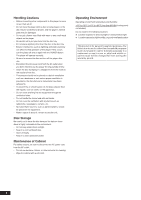Marantz DV9600 DV9600 User Manual - Page 8
Discs compatible with this player - dvd
 |
View all Marantz DV9600 manuals
Add to My Manuals
Save this manual to your list of manuals |
Page 8 highlights
1 Before You Start • Remote controllers for different devices can interfere with each other. Avoid using remotes for other equipment located close to this unit. • Replace the batteries when you notice a fall off in the operating range of the remote control. Note When using this player independently, set a REMOTE CONTROL switch on the rear panel to INT. (INTERNAL) (see page 10). Discs compatible with this player Any disc that displays one of the following logos should play in this player. Other formats, including DVD-RAM, DVD-ROM, DVD+RW, DVD+R, CD-ROM (except those that contain MP3/JPEG files) and Photo CD will not play. DVD-Video compatibility: • Logos: • Single sided or double sided discs • Single layer or dual layer discs • Dolby Digital, DTS, MPEG or Linear PCM digital audio • MPEG-2 digital video Discs are generally divided into one or more titles. Titles may be further subdivided into chapters. DVD-Audio compatibility: • Logos: • Single sided discs • Single layer or dual layer discs • Linear or packed PCM digital audio • Some discs may contain MPEG-2 video, and Dolby Digital, DTS or MPEG digital audio Discs are generally divided into one or more groups. Groups may be further subdivided into tracks. DVD-R compatibility: This unit can play DVD-R discs. Please note the following points when using these discs: • Logo: • This unit can play DVD-R discs recorded as DVD-Video format. • DVD-R discs that were recorded with copy-once only permission cannot be played. 8 DVD-RW compatibility: This unit can play DVD-RW discs. Please note the following points when using these discs: • Logo: • This unit can play DVD-RW discs recorded as DVD-Video format. • DVD-RW discs that were recorded with copy- once only permission cannot be played. Audio CD compatibility: • Logos: • 12cm (5in.) or 8cm (3in.) discs • Linear PCM digital audio • Audio CD, CD-R* and CD-RW* formats CDs are divided into tracks. *This unit can play CD-R and CD-RW discs recorded in Audio CD or Video CD format, or with MP3 audio files. *Some copy-controlled CDs may not conform to official CD standards. They are special discs and may not play on the DV9600. *The audio side of dual discs does not conform to CD standards and may not play on the DV9600. Video CD compatibility: • Logo: • 12cm (5in.) or 8cm (3in.) discs • MPEG-1 digital audio • MPEG-1 digital video Video CDs are divided into tracks. Super VCD compatibility: • Logo: • 12cm (5in.) or 8cm (3in.) discs • MPEG-1 digital audio • MPEG-2 digital video Super VCDs are divided into tracks. Super Audio CD compatibility: • Logo: • Single layer, dual layer or Hyblid layer • 12cm (5in.) or 8cm (3in.) discs • Digital audio (DSD) Super Audio CDs are divided into tracks.