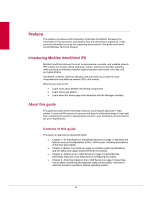McAfee IIP-S14C-NA-100I Product Guide - Page 4
Preface, Introducing McAfee IntruShield IPS, About this guide, Contents of this guide
 |
View all McAfee IIP-S14C-NA-100I manuals
Add to My Manuals
Save this manual to your list of manuals |
Page 4 highlights
Preface This preface provides a brief introduction to McAfee IntruShield, discusses the information in this document, and explains how this document is organized. It also provides information such as the supporting documents for this guide and how to contact McAfee Technical Support. Introducing McAfee IntruShield IPS McAfee IntruShield delivers the most comprehensive, accurate, and scalable network IPS solution for mission-critical enterprise, carrier, and service provider networks, while providing unmatched protection against spyware and known, zero-day, and encrypted attacks. IntruShield combines real-time detection and prevention to provide the most comprehensive and effective network IPS in the market. What do you want to do? • Learn more about McAfee IntruShield components. • Learn how to get started. • Learn about the Home page and interaction with the Manager interface. About this guide This guide provides all the information that you would require about the I-1400 sensor. It uses real-life pictures of sensors and easy-to-understand steps to help right from unpacking the sensor to deploying the sensor in your production environment as per your requirements. Contents of this guide This guide is organized as described below: • Chapter 1: An Introduction to IntruShield Sensors (on page 1) describes the features and port configurations of the I-1400 sensor, including descriptions of the front panel LEDs. • Chapter 2: Before You Install (on page 5) contains system specifications, and the safety and usage requirements for the sensors. • Chapter 3: Setting up an I-1400 Sensor (on page 10) describes the preliminary steps you must follow prior to configuring the sensor. • Chapter 4: Attaching Cables to the I-1400 Sensor (on page 13) describes how to attach monitoring and response cables to the sensor, and how to cable the sensor to operate in various operating modes. iv