Motorola C115 Instruction Manual - Page 21
Setting Backlight
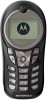 |
View all Motorola C115 manuals
Add to My Manuals
Save this manual to your list of manuals |
Page 21 highlights
C115.CG.book Page 21 Friday, June 25, 2004 3:23 PM Choosing Alert and Ring Tones Your phone rings and/or vibrates to notify you of an incoming call, message, or other event. This ring or vibration is called an alert. You can select one of five different alert profiles: /RXG 5LQJ, 6RIW 5LQJ, 9LEUDWH, 5LQJ 9LEUDWH, and 6LOHQW. Each alert profile contains settings for ringer and keypad volume. It also includes alert tone settings for different events: incoming calls, text messages, voicemail messages, alarms, and reminders. You can modify the setting in each profile. To choose alert profile: Find the Feature > 5LQJ 6W\OHV > desired profile > &RQILUP To customise your alert profile, your phone notifies you of specific events: Find the Feature > 5LQJ 6W\OHV > desired event > &RQILUP > alert for event > &RQILUP Setting Backlight To set the time span that the display backlight lasts: Find the Feature > 6HWWLQJV > 2WKHU 6HWWLQJV > ,QLWLDO 6HWXS > %DFNOLJKW Learning to Use Your Phone - 21















